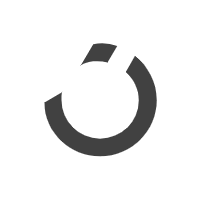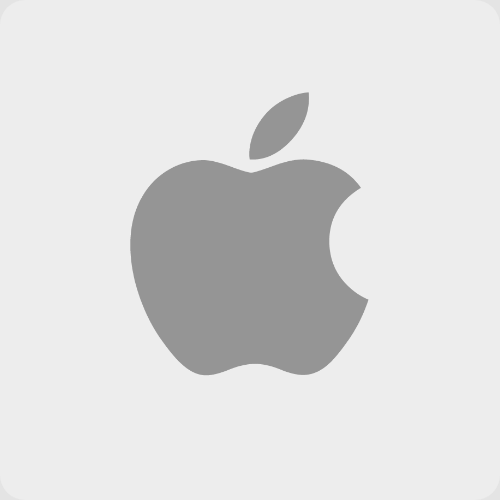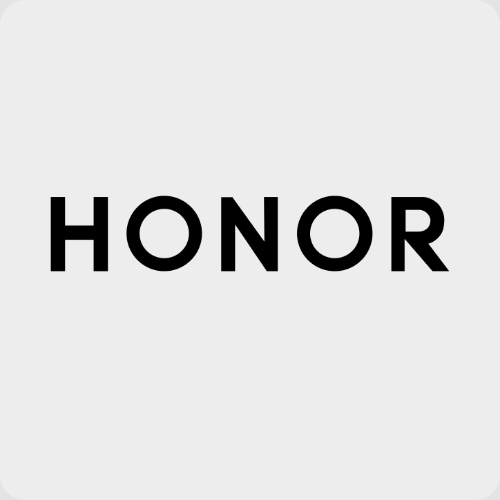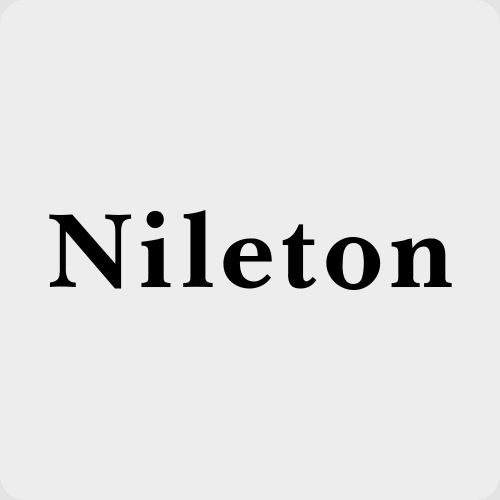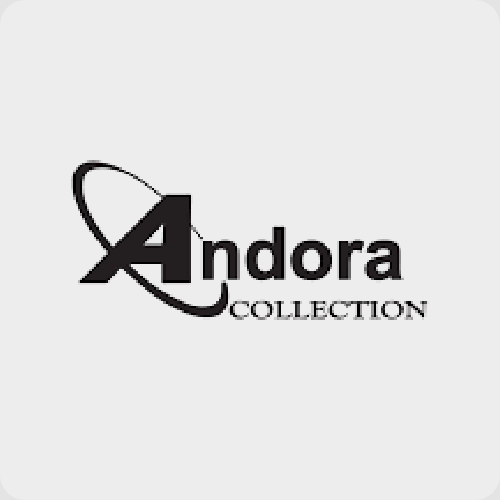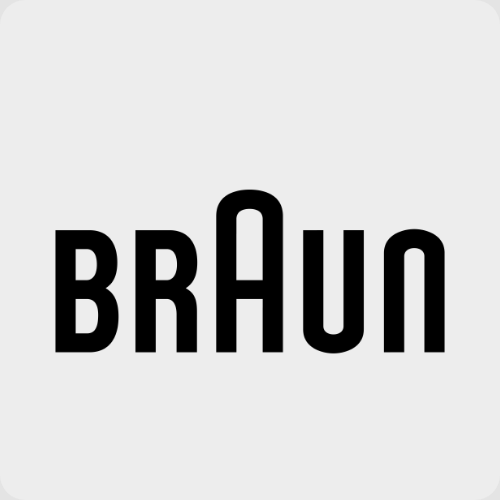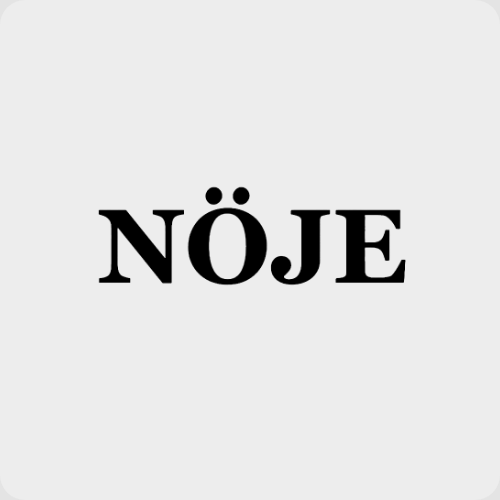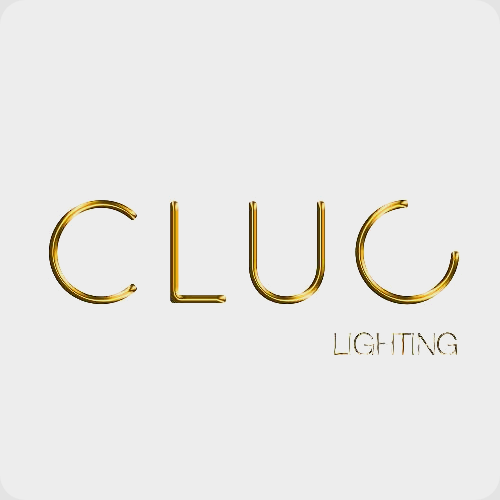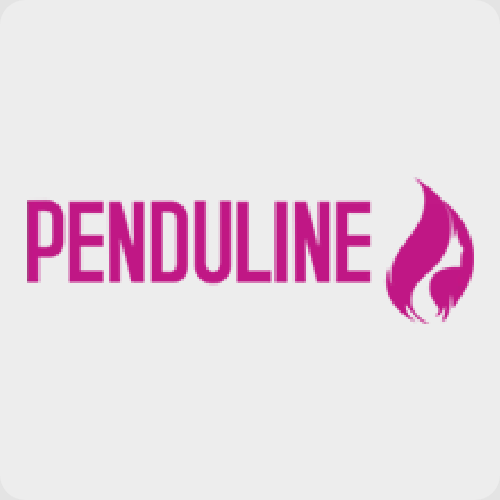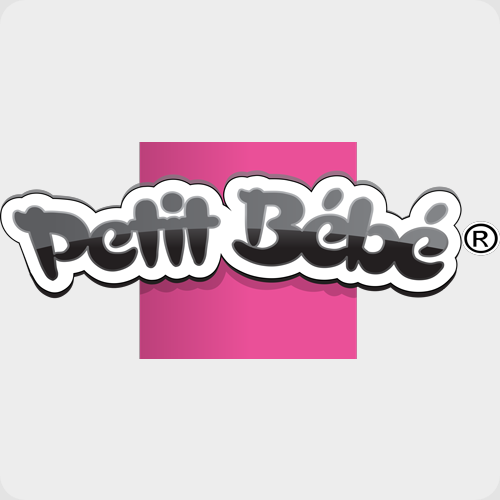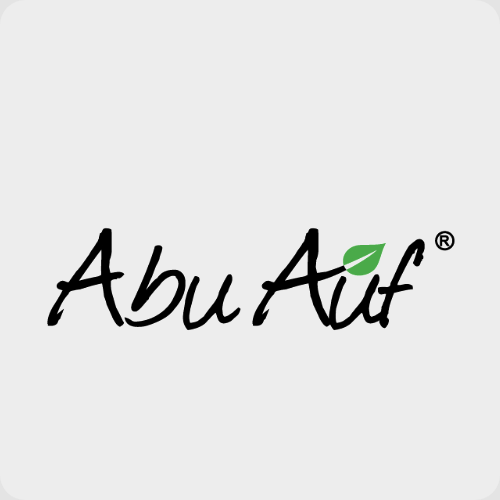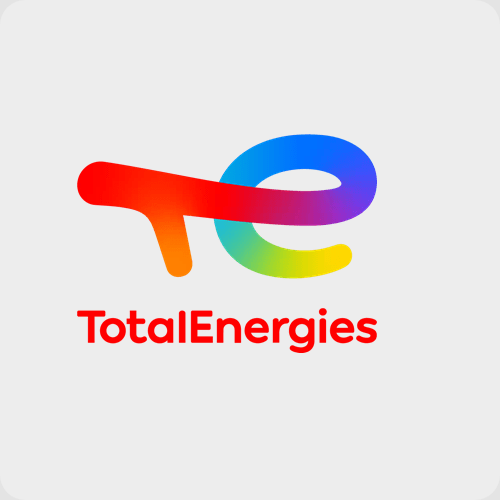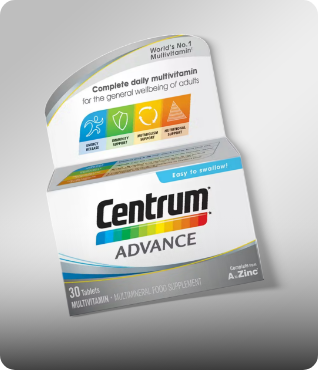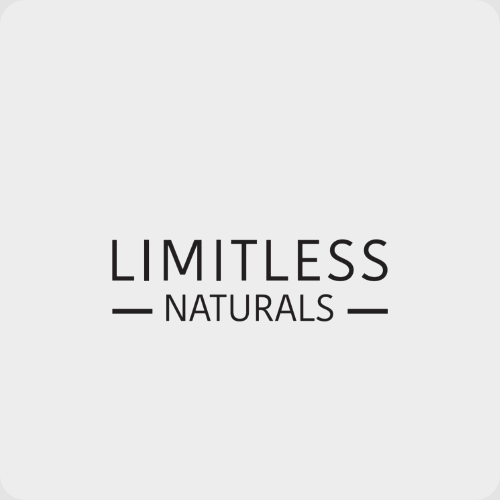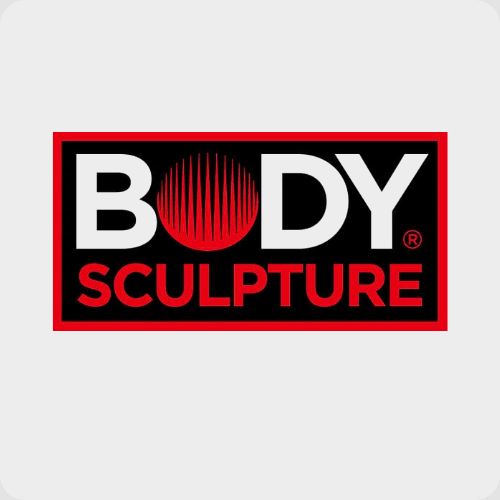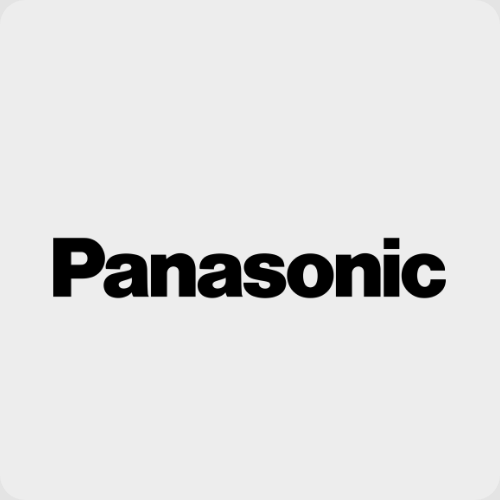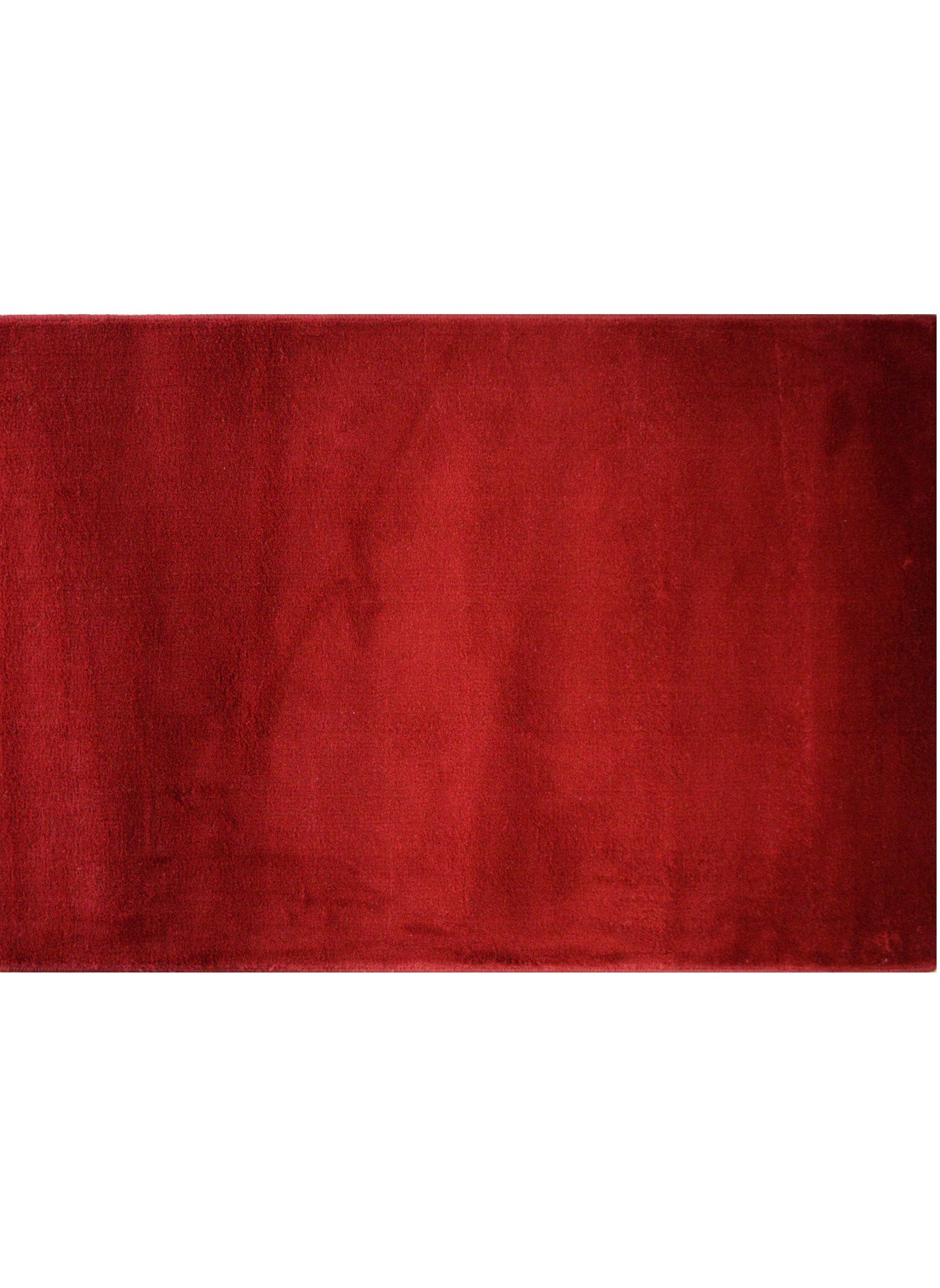English
- إرجاع مجاني بسهولة
- أفضل عروض
3D Led منبه رقمي ساعة الحائط مكتب الجدول مع ضوء الليل عكس الضوء، قيلولة بعد الظهر، الذاكرة التلقائية، عرض 24/12 ساعة
رقم الموديل : 2724623335018
4.2
7
قبل:
450.00 جنيه
الآن:
335.00 جنيه يشمل ضريبة القيمة المضافة
وفّرت:
115.00 جنيهخصم 25٪

احصل عليه غدًا
إدفع 6 اقساط شهرية بقيمة ٦٠٫٠٠ جنيه.




1
توصيل مجاني لنقطة نون ومراكز الاستلام
معرفة المزيد
تقدر ترجّع المنتج بسهولة في العرض ده

المنتج كما في الوصف
80%
شريك لنون منذ
3+ سنة
أحدث التقييمات الإيجابية
الميزات الأساسية
- Time Setting Press and hold the MODE button for 3 seconds to enter time mode Press UP or DOWN buttons to adjust hours Press the MODE button again to set the minute by using the UP or DOWN button Press the MODE button again to exit the time mode
- Alarm Setting Press the MODE button when AL icon flashes, the alarm setting can be started. Hold Press MODE button for 3 seconds, use UP or DOWN bottom to set the desired hours, minutes (the default interval is 5 minutes, you can adjust your desired snooze time from 5 to 60 minutes) Press MODE again to exit the setup mode.
- Simple, practical and fashionable
- Night Mode Setting Press MODE twice, then press UP or DOWN bottom to turn on/off the night mode The default night mode is between 18:00 and 6:00
المواصفات
| المواد الأساسية | بلاستيك |
| اسم اللون | Clear |
| رقم الموديل | 2724623335018 |
| اسم الموديل | desk-shelf-clocks-30 |
| عدد القطع | 1 |
3D Led منبه رقمي ساعة الحائط مكتب الجدول مع ضوء الليل عكس الضوء، قيلولة بعد الظهر، الذاكرة التلقائية، عرض 24/12 ساعة
في عربة التسوق 
مجموع العربة 335.00 جنيه