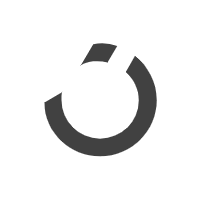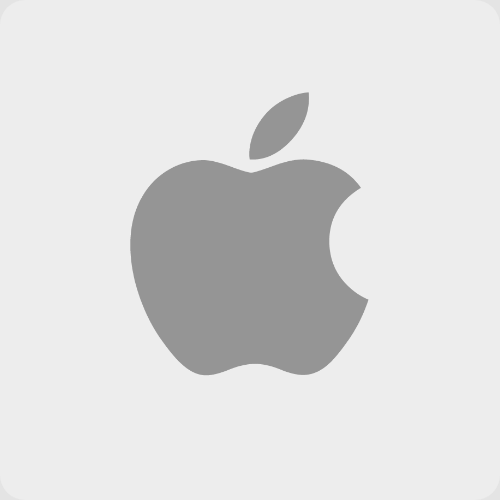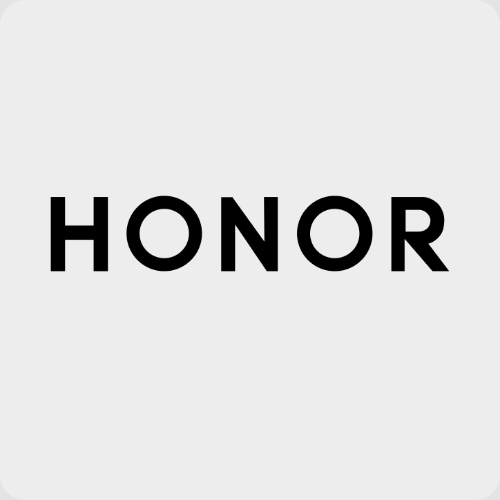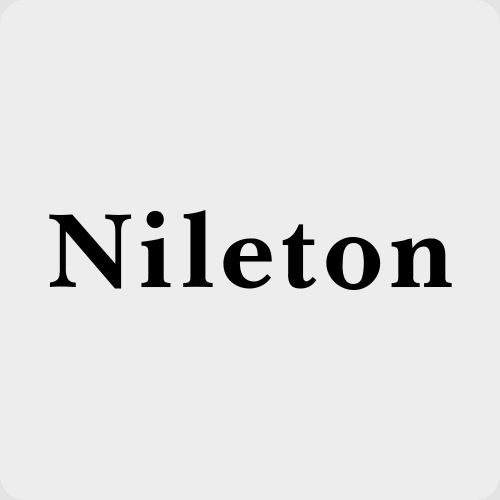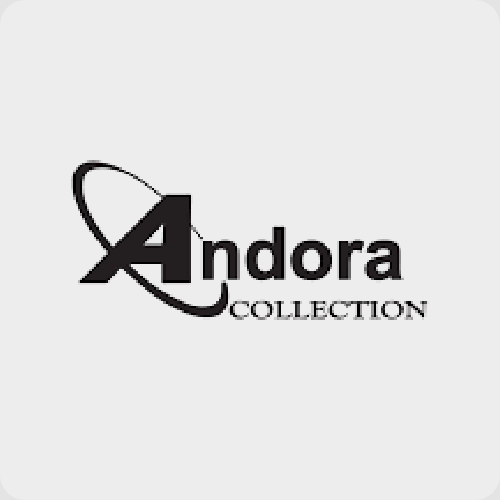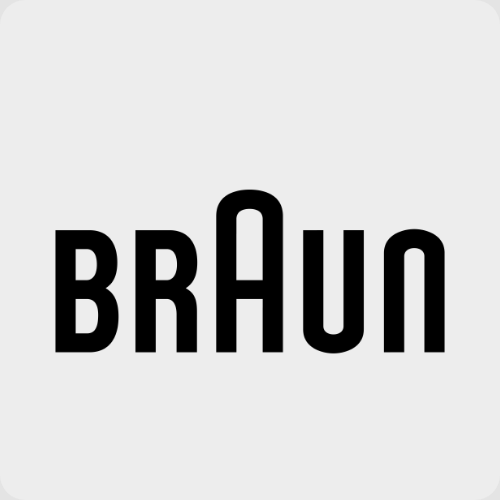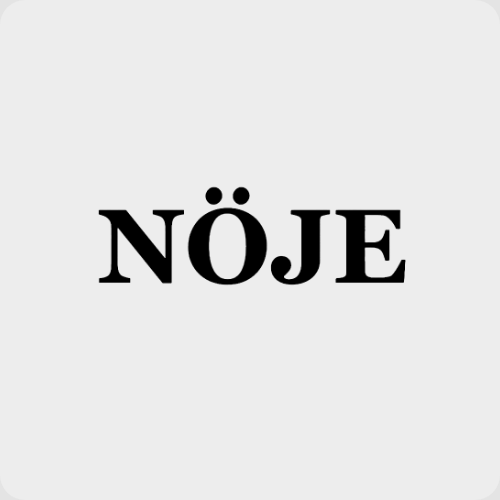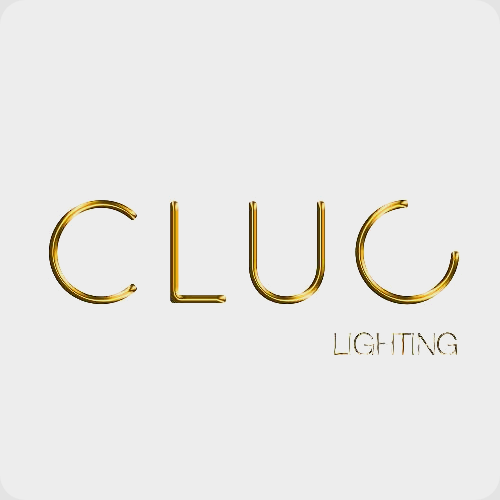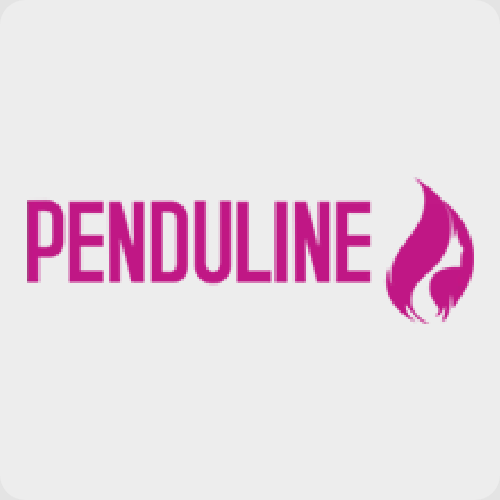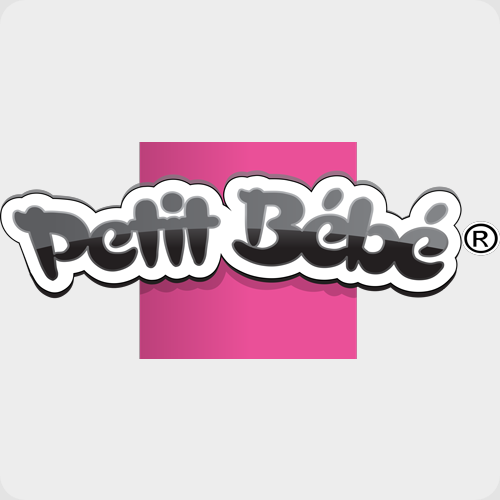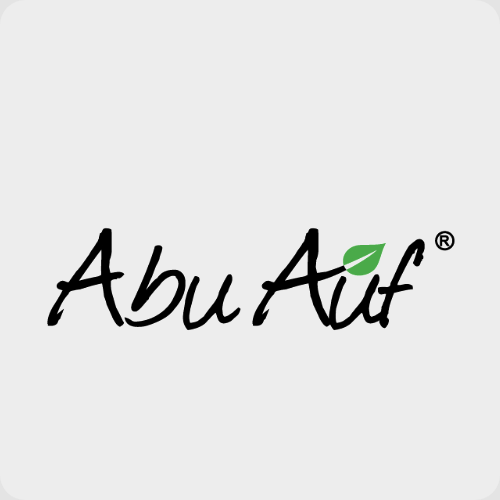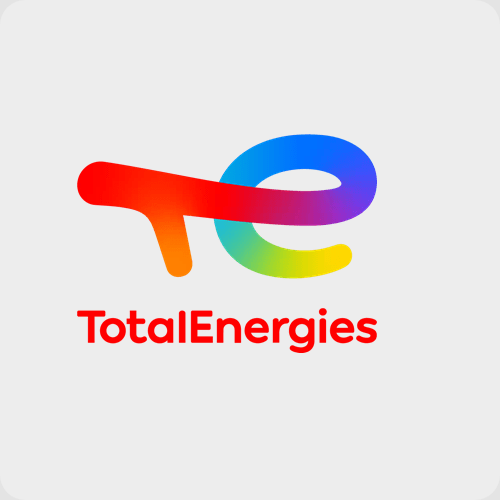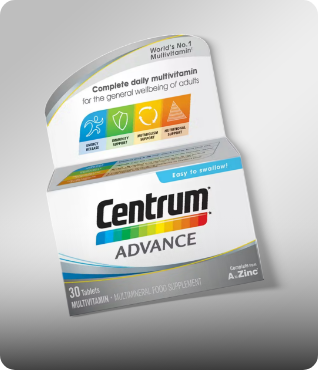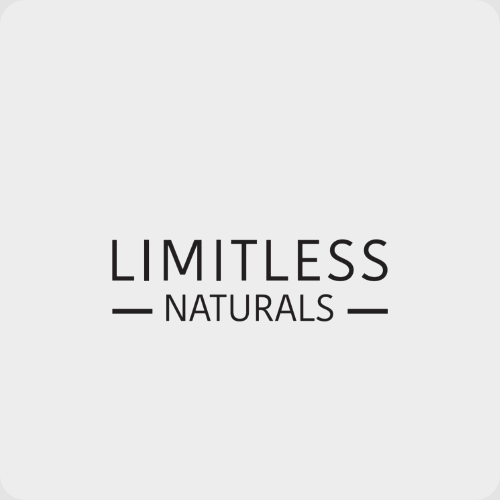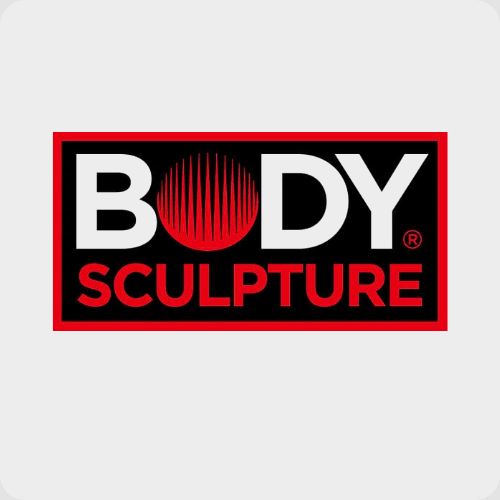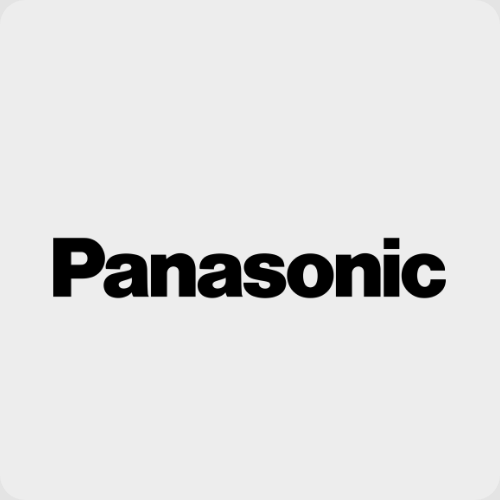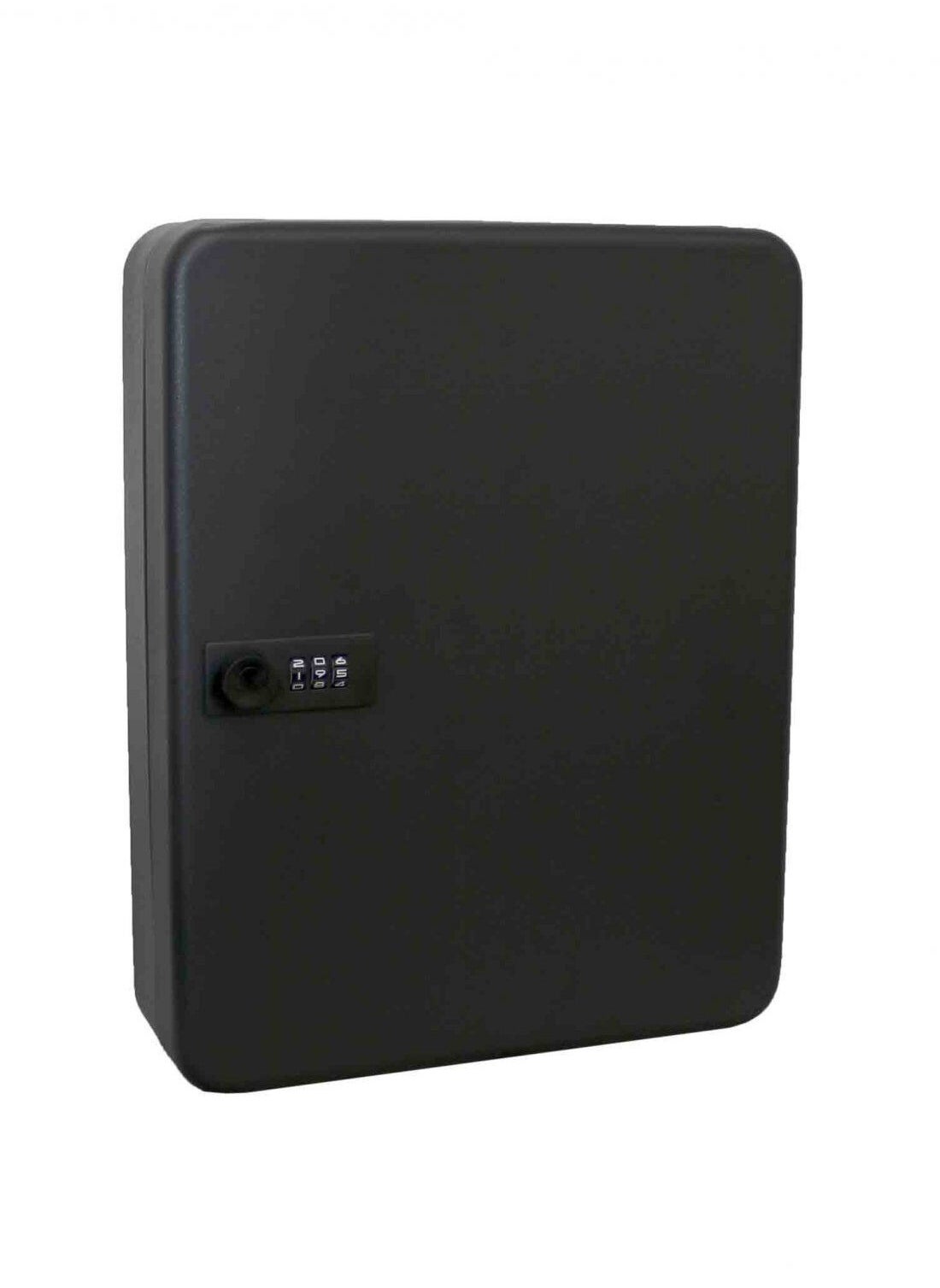English
- إرجاع مجاني بسهولة
- أفضل عروض
Graphics Card Cooler, with ARGB 5V 3Pin LED and Three 80mm Fans, RGB LED Graphics Card Holder, GPU Cooler Easy Installation (White)
احنا آسفين! المنتج ده مش موجود.
1
متوفر قريبا
الميزات الأساسية
- 【Double Protection for Your System】Graphic card cooler features a robust design with 3 * 80mm fan blades and GPU brace support. This dual-protection system not only generates strong airflow up to 3000 RPM for effective GPU cooling.
- 【Efficient Cooling Performance】Equipped with PWM fan control, this cooler allows dynamic speed adjustment between 800-3000 RPM, balancing noise levels up to 25 dBA while maximizing airflow. The swirl blade design enhances airflow direction.
- 【Vibrant ARGB LED Lighting】Featuring an ARGB LED frame design, each fan is equipped with 13 independent RGB LEDs. Compatible with 5V 3PIN ARGB motherboards, it supports synchronized lighting effects, offering a variety of vibrant ARGB modes.
- 【Easy Installation and Versatile Adjustment】Installation is simplified with a sliding and locking support arm that allows direct cooling of the graphics card in either parallel or vertical orientation.
- 【Enhance Your System's Look and Performance】Not only does the graphic card cooler improve thermal management and protect your components, but it also adds striking visual appeal with its ARGB lighting effects.
المواصفات
| الطقم يتضمن | <p><b><i>Graphics Card Cooler, with ARGB 5V 3Pin LED and Three 80mm Fans, RGB LED Graphics Card Holder, GPU Cooler Easy Installation (White)</i></b></p> <p><br></p> <p>Usage Instructions:</p> <p>Installation Steps:</p> <p>Ensure your PC is powered off and unplugged before installation.</p> <p>Mount the graphic card cooler onto your PC case using the included mounting hardware.</p> <p>Connect the cooler's fans to the appropriate headers on your motherboard or fan controller using the provided cables.</p> <p>Adjust the support arm to position the cooler for direct airflow over your graphics card, either horizontally or vertically.</p> <p>Fan Control:</p> <p>Utilize the PWM fan control function to adjust fan speeds dynamically between 800-3000 RPM.</p> <p>Connect the fan control cables to your motherboard or a dedicated fan controller to manage fan speeds and noise levels effectively.</p> <p><br></p> <p>Precautions:</p> <p>Power and Electrical Safety:</p> <p>Handle all components with care to avoid damage during installation.</p> <p>Ensure all connections are secure and aligned correctly to prevent electrical shorts or malfunctions.</p> <p>Heat Dissipation and Airflow:</p> <p>Position the graphic card cooler to optimize airflow within your PC case, ensuring sufficient ventilation around the graphics card and other components.</p> <p>Avoid obstructing airflow paths or placing the cooler in locations with restricted airflow, as this may affect cooling performance.</p> |
Graphics Card Cooler, with ARGB 5V 3Pin LED and Three 80mm Fans, RGB LED Graphics Card Holder, GPU Cooler Easy Installation (White)
في عربة التسوق 
مجموع العربة 0.00 جنيه