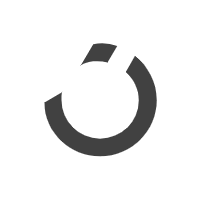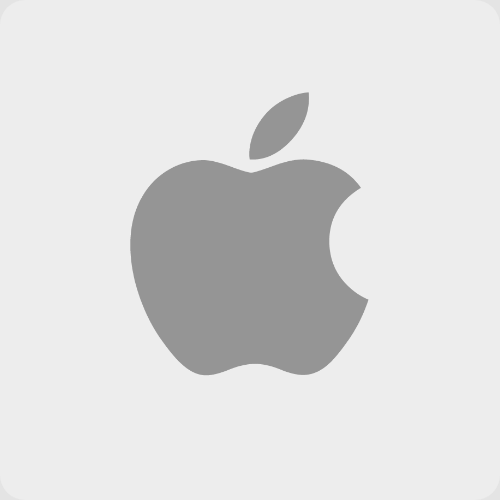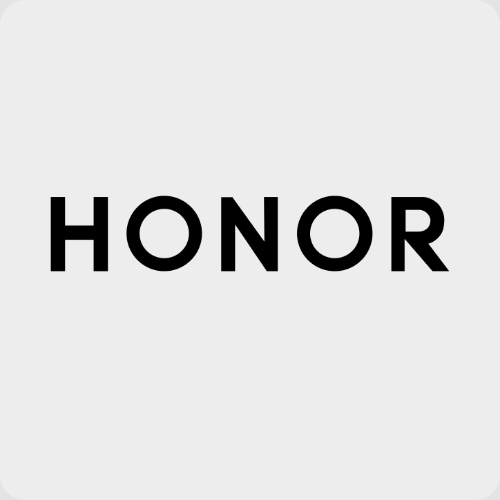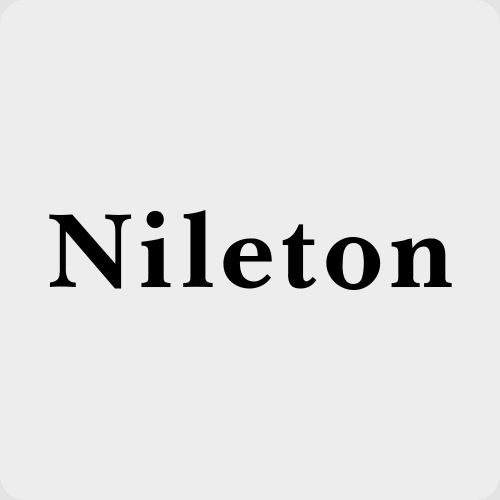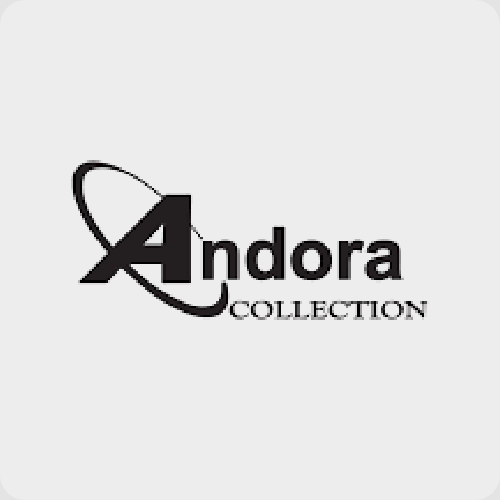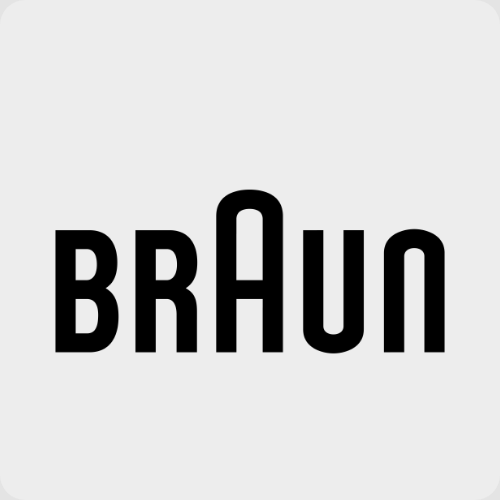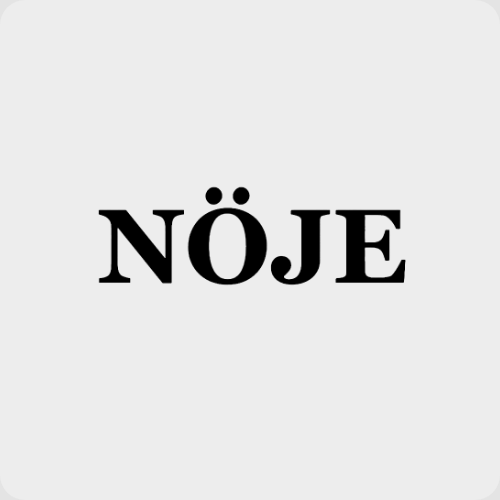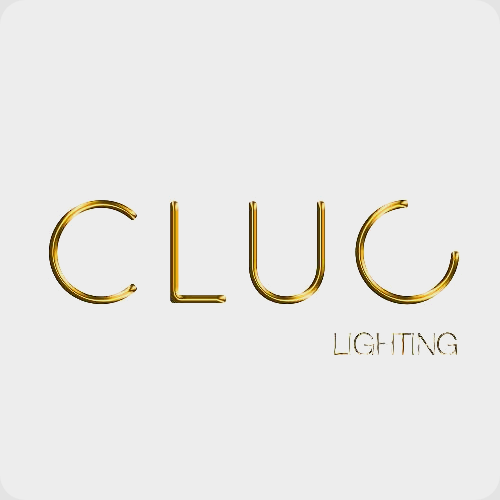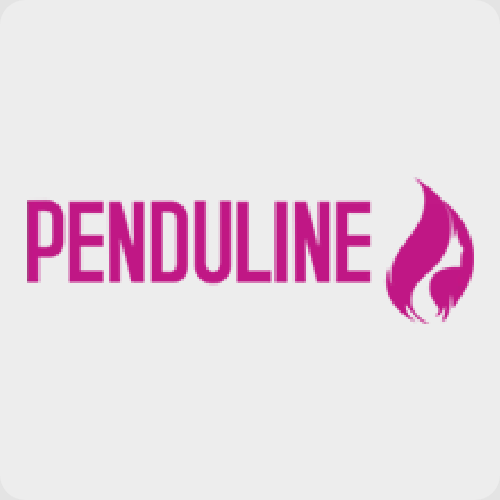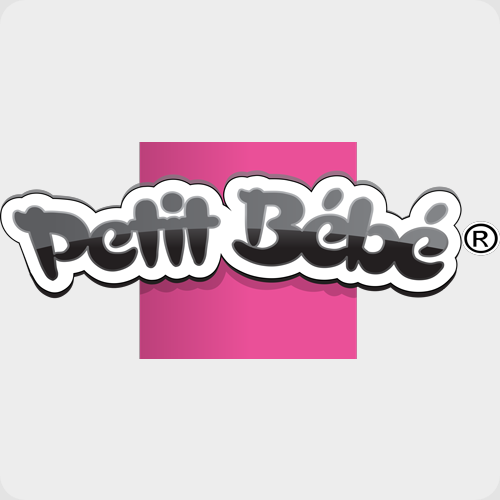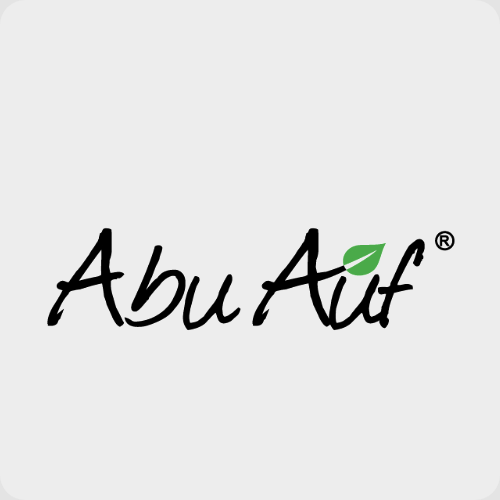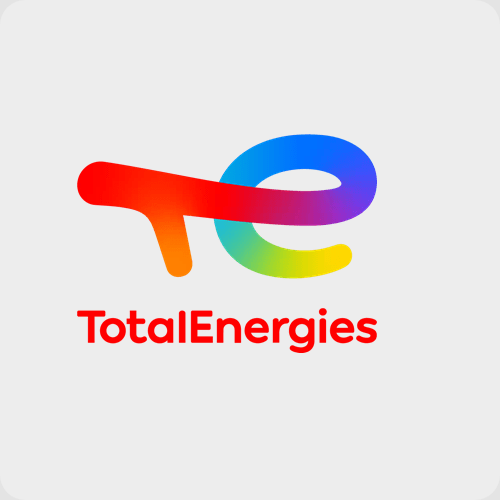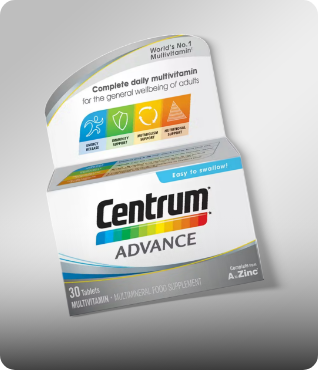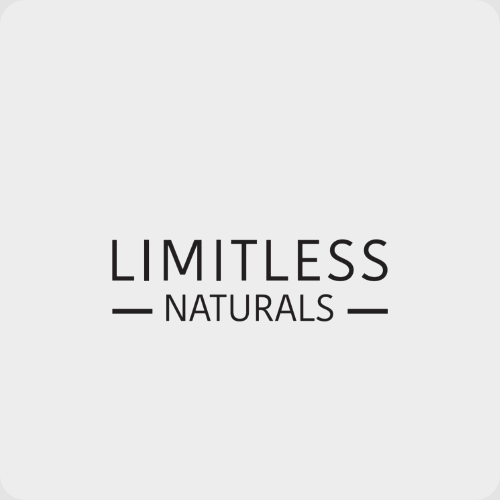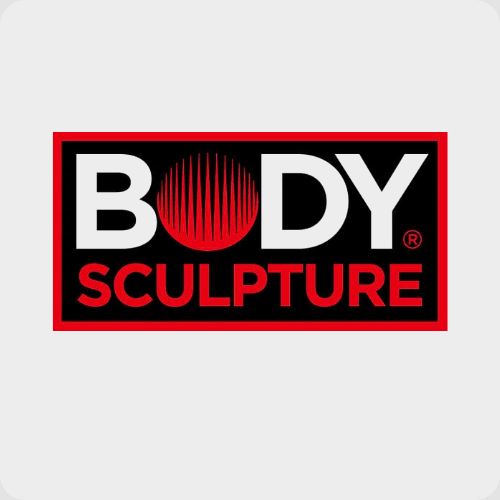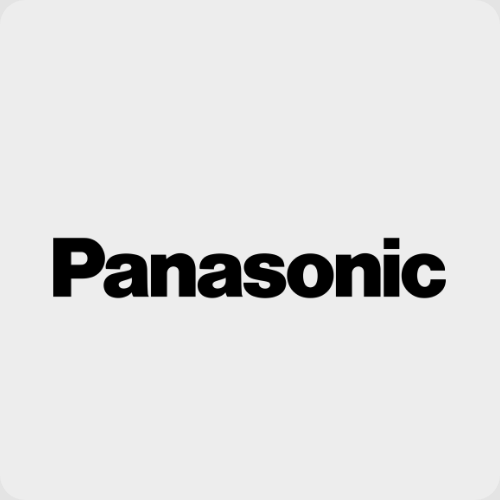English
- إرجاع مجاني بسهولة
- أفضل عروض
بطاقة التقاط الفيديو، مسجل فيديو بدقة 4K Full HD 1080P بمعدل 60 إطارًا في الثانية مع ميكروفون 4K بمعدل 60 إطارًا في الثانية HDMI Loop-Out، بطاقة التقاط صوت وفيديو 4K بمعدل 60 هرتز HDMI إلى USB 3.0 للألعاب/البث المباشر/التقاط الفيديو
احنا آسفين! المنتج ده مش موجود.
1
متوفر قريبا
الميزات الأساسية
- 🔌 Plug and Play: This 4K HDMI capture card is easy to use with no driver installation required. It is compatible with all HDMI devices such as PS5, Xbox ONE, Xbox 360, Nintendo Switch, and more, providing a seamless experience without delay.
- ⚡ USB 3.0 Fast Transmission, No Delay: Featuring high-speed USB 3.0 technology, this HDMI video capture card allows for game live recording without delay. (Note: Capture software like VLC, Amcap, OBS, etc., is required for live broadcasting.)
- 💻 Wide Compatibility with Multiple Systems: This HDMI video capture card is compatible with Windows 7/8/10, Mac OS X 10.9 or above, Linux, and many other systems. It supports PS4, PS5, cameras, webcams, and DSLRs for real-time streaming.
- 🎙 3.5mm Microphone and Audio Input/Output Port: This audio and video capture card can record HDMI video and audio simultaneously, sending audio and video signals to the computer for preview and storage, providing more options for your recording.
- 📝 Warm Tips: It must be connected to the computer's USB 3.0 interface. A low computer configuration may cause the recording screen to blink randomly or turn black. It is normal for the recording screen and the original screen not to be synchronized.
المواصفات
| الطقم يتضمن | <p><b>Warm Tips:</b></p> <p>Do not use HUB or USB extension cable.</p> <p>It must be connected to the computer's USB 3.0 interface use.</p> <p>A low computer configuration will cause the recording screen to blinking randomly or black.</p> <p>This is a normal phenomenon that the recording screen and the original screen is not synchronized.</p> <p><b>Tip: </b></p> <p>Please try to use our original USB 3.0 cable of the same length and same process. The signal input cable and HDMI loop cable should not be over 3m. To ensure the signal stability, please use the HDMI 2.0b cable.</p> <p><b>Note: </b></p> <p>If there is no sound in the collection, please select the audio channel in the computer Sound TAB.</p> <p>If there is no sound recorded, please set the OBS ""Advanced Properties bar"" to ""Listen and output"".</p> <p></p> <p></p> <p></p> <p></p> <p></p> <p></p> <p></p> <p></p> <p></p> <p></p> <p></p> <p></p> <p></p> <p></p> <p> </p> <p></p> <p> </p> <p></p> <p> </p> <p></p> <p> </p> <p></p> <p> </p> <p></p> <p> </p> <p></p> <p> </p> <p> </p> <p> </p> <p></p> <p> </p> <p></p> <p> </p> <p></p> <p> </p> <p></p> <p> </p> <p></p> <p> </p> <p></p> <p> </p> <p></p> <p> </p> <p></p> <p> </p> <p></p> <p> </p> <p></p> <p> </p> <p></p> <p> </p> <p></p> <p> </p> <p> </p> |
بطاقة التقاط الفيديو، مسجل فيديو بدقة 4K Full HD 1080P بمعدل 60 إطارًا في الثانية مع ميكروفون 4K بمعدل 60 إطارًا في الثانية HDMI Loop-Out، بطاقة التقاط صوت وفيديو 4K بمعدل 60 هرتز HDMI إلى USB 3.0 للألعاب/البث المباشر/التقاط الفيديو
في عربة التسوق 
مجموع العربة 0.00 جنيه