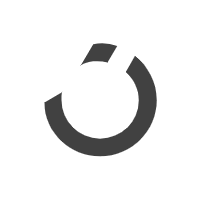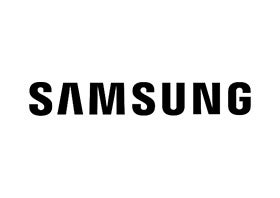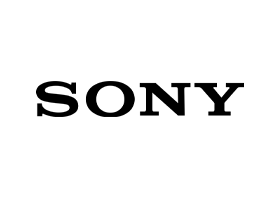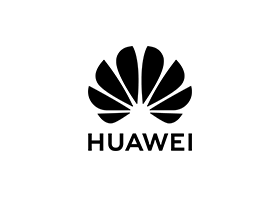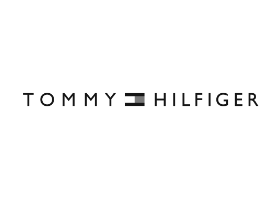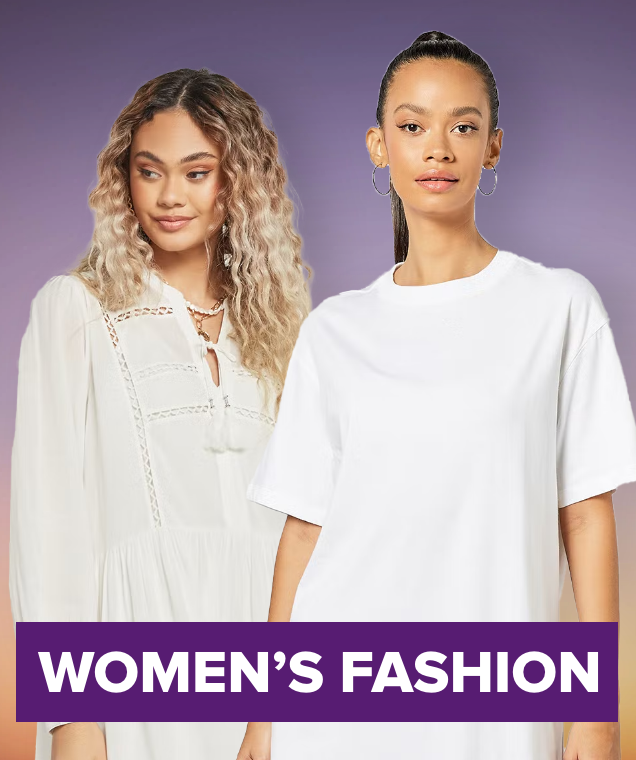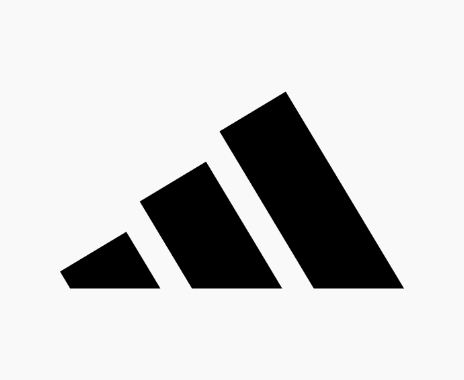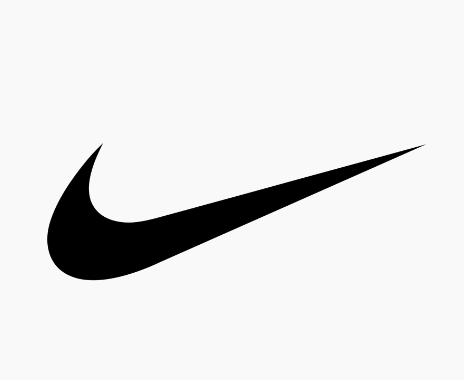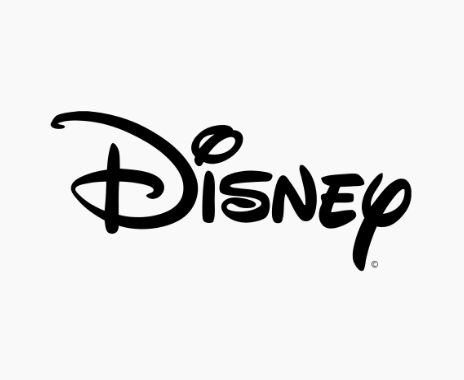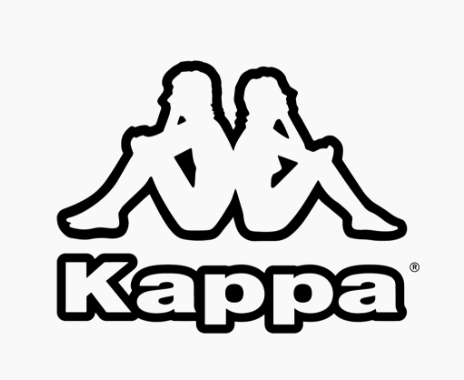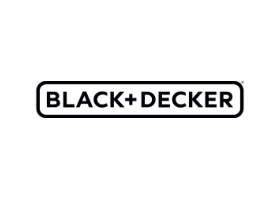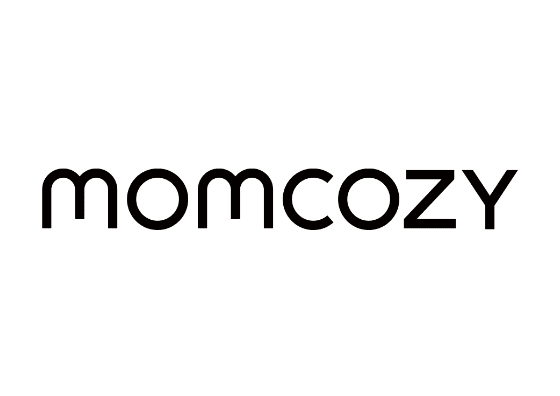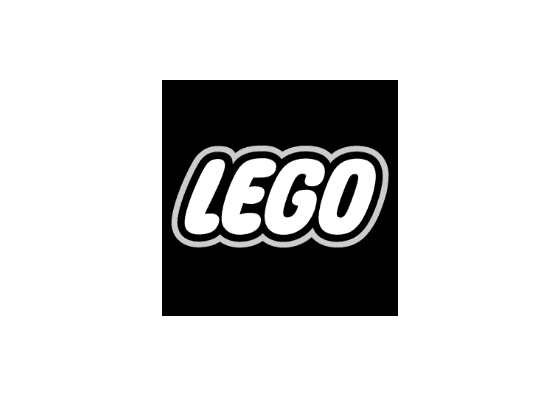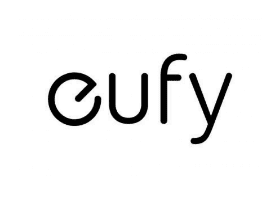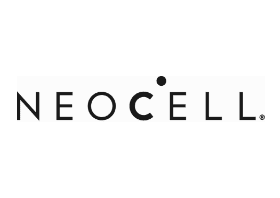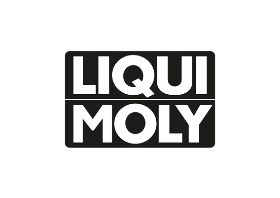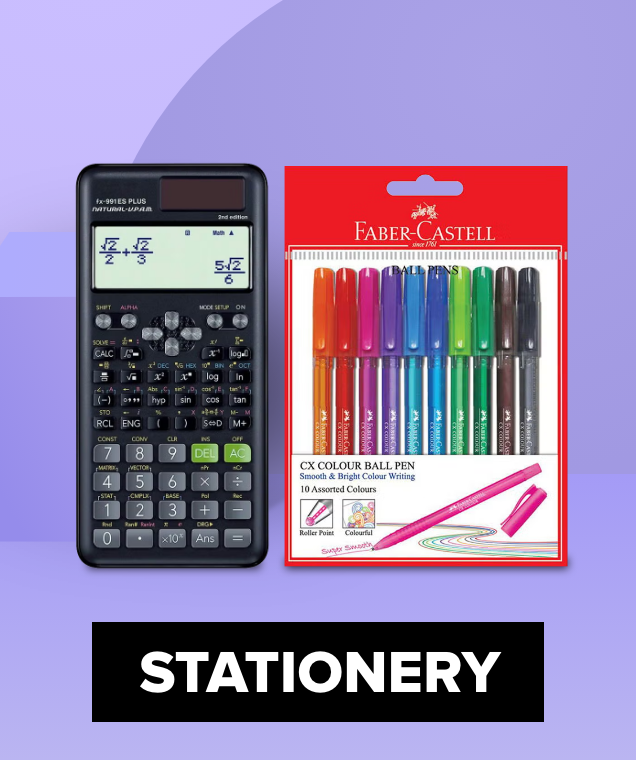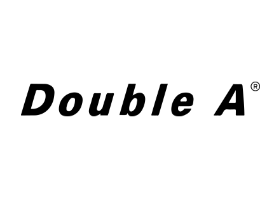1TB 7200MB/s SSD PCIe NVMe Gen4 M.2 2280, Internal Solid State Drives, Compatible with PS5, Desktop computer, Laptop, Including Heatsink, M.2 NVMe SSD Enclosure, Disassembly Tools and Installation Instructions
Was:
SAR 599.00
Now:
SAR 449.00 Inclusive of VAT
Saving:
SAR 150.00 25% Off
 Free Delivery
Free Delivery Only 2 left in stock
Only 2 left in stock Free Delivery
Free Delivery Only 2 left in stock
Only 2 left in stock
Get it by 26 - 29 Dec

Split in 4 payments of SAR 112.25. No interest. No late fees.Learn more

Split in 4 payments of SAR 112.25. No interest. No late fees.Learn more




Colour Name:
1
2 year warranty
Learn more
Free delivery on Lockers & Pickup Points
Learn more
Enjoy hassle free returns with this offer.

Item as Described
100%
Partner Since
1+ Years
Great Recent Rating
Highlights
- Add a M.2 NVMe SSD Enclosure to the 1TB With Free Gold Thin Heatsink
- This M.2 NVMe SSD Enclosure allows the Internal Solid State Drive be converted into a mobile SSD, and can be used as a built-in SSD when you don't need a mobile SSD.
- There is no change in the parameters of the SSD itself
- When using the SSD Enclosure, this internal SSD is converted into a mobile SSD. Because the transmission speed of the SSD itself is much faster than the interface speed of the Enclosure and the data transmission interface speed of the computer. So when using a Enclosure, the transfer speed depends on the interface speed of the Enclosure and the maximum speed of your computer's interface.
- The maximum read speed of this Enclosure is 1000MB/s, which requires your computer interface to be USB 3.2 gen 2 (TYPE C port for new computers) to achieve this speed. USB 3.2 gen 1 has a speed of 500MB/s, so when the read speed is not as expected, please first check that you are plugged into the fastest interface. Because SSDS and Enclosure are mass factory production, there is generally no problem.
- If no display is displayed when plugged into the computer, find the hard disk in Disk Management, initialize the hard disk, and select a different partition format. If the capacity is less than 2TB, select MBR partition format. If the capacity is larger than 2TB, select GPT partition format. Next, create a simple volume for the disk. If you want to use the NTFS format for formatting on Windows, if you want to use the exFAT format for formatting on compatible MAC and mobile systems.
Specifications
| Colour Name | 1TB With Enclosure and Gold Thin Heatsink(PC/PS5) |
1TB 7200MB/s SSD PCIe NVMe Gen4 M.2 2280, Internal Solid State Drives, Compatible with PS5, Desktop computer, Laptop, Including Heatsink, M.2 NVMe SSD Enclosure, Disassembly Tools and Installation Instructions
Added to cart
Cart Total SAR 449.00