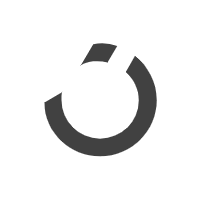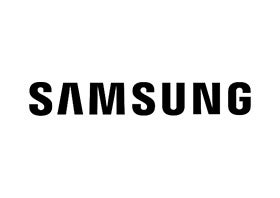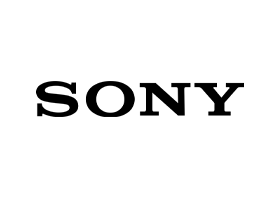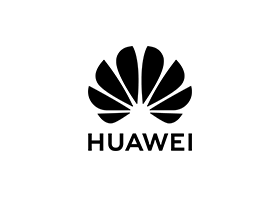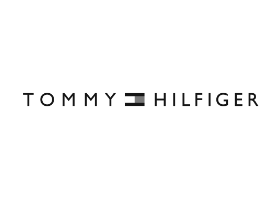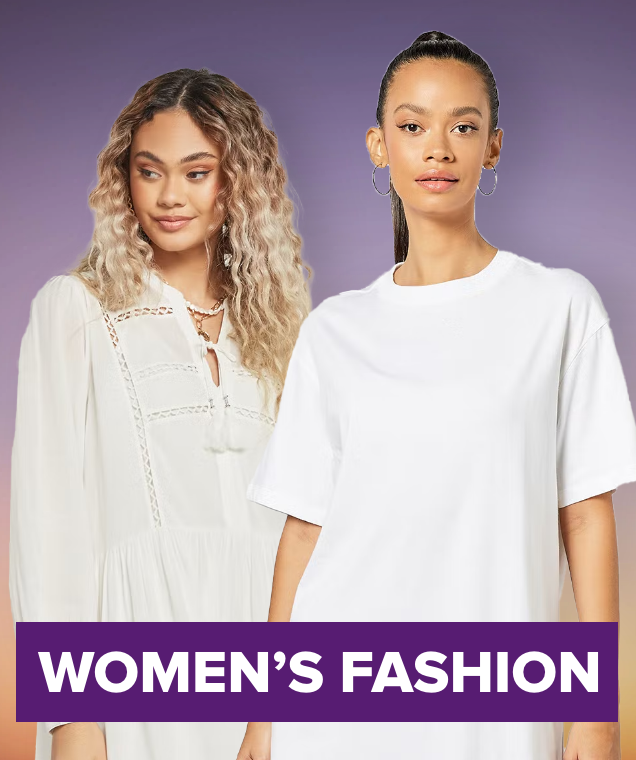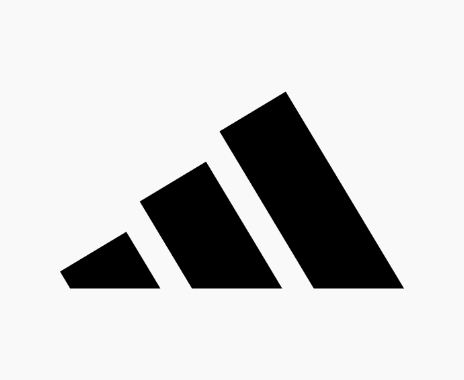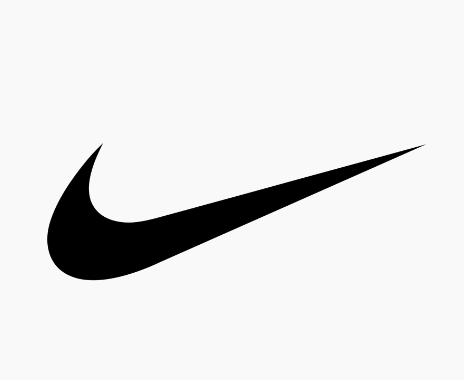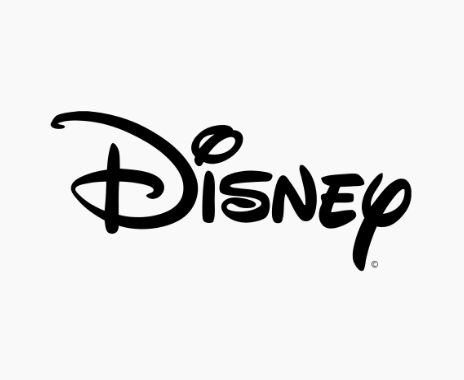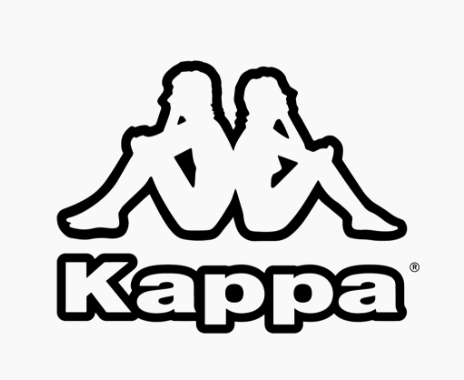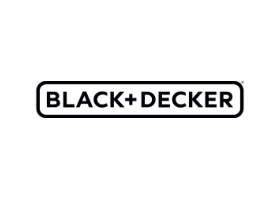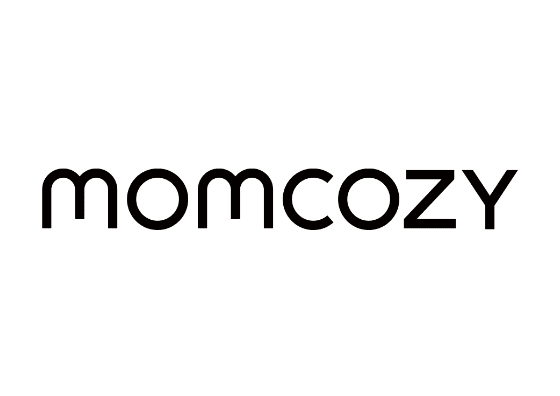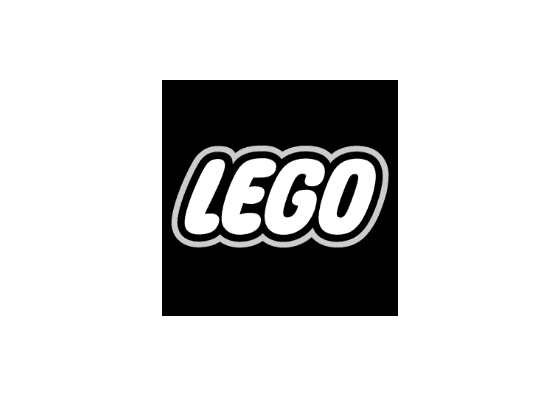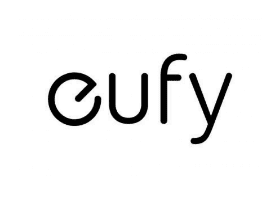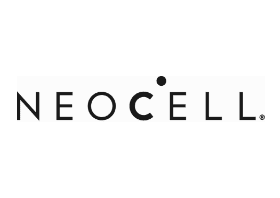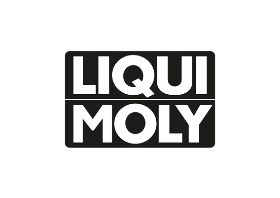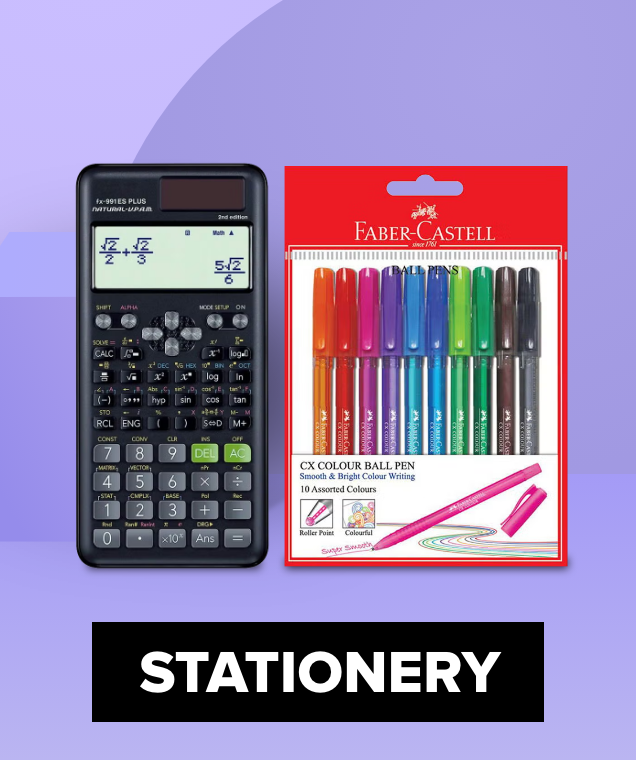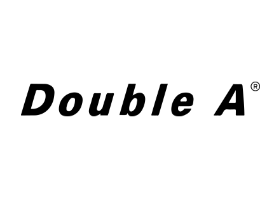Gyro Axis Wireless Switch Pro Controller
Model Number : 0779776749962
5.0
1
Now:
SAR 282.80 Inclusive of VAT
 Only 2 left in stock
Only 2 left in stock
Get it by 12 - 16 Dec

Split in 4 payments of SAR 70.70. No interest. No late fees.Learn more

Split in 4 payments of SAR 70.70. No interest. No late fees.Learn more




1
No warranty
Learn more
Free delivery on Lockers & Pickup Points
Learn more
Enjoy hassle free returns with this offer.

Item as Described
80%
Partner Since
1+ Years
Great Recent Rating
Highlights
- 【COMPATIBLE with MULTIPLE GAMES】:High compatibility for ultimate gaming experience, PXN Wireless Switch Controller is compatible with Nintendo Switch/Switch Lite,fit for all Switch games ,supports Switch host, PC computer ideal for playing Zelda , Mario Odyssey, Splatoon 2, Mario Kart, Animal Crossing etc.(Free Switch Carrying Bag Includedi - Random Color)
- 【HIGH-TECH COMBINATION CONTROLLER】:The game controller has a built-in 6-axis gyroscope chip , with body sense and motion controls functions,capable of extremely precise speed, position, and accurate control, rapid start/stop motion, the wireless controller compatible with nintendo switch enables high-precision recognition of direction and visual field.. Support for NFC, Turbo and dual vibration, one-click screenshot.
- 【DOUBLE MOTORS & BUILT-IN BATTERY】:There are two vibration motors in the gamepad, this can provide gamers with real scenes for the ultimate gaming experience. Built-in high-quality 550 millimeters A lithium battery, charging time is 2-3 hours, can be used continuously for about 20 hours of playback, which is sufficient for the average game time.It comes with a 40-inch Type-C cable, which works fine even during charging.
- 【LIGHTWEIGHT & MULTI-PERSON SHARING】:The Pro switch controller can quickly connect to a receiver within 23 feet via Bluetooth, and can support up to 4 people to play games at the same time. It is anti-interference and will not be affected by other wireless devices, making it very suitable for families Entertainment and parties. The ergonomically designed handle is made of textured rubber to increase friction and prevent hand sweat, making it comfortable even when playing games for a long time.
- 【Wireless connection】: Please pay attention when using PXN Switch controllers for the first time - ❶ On the main interface of Switch, click (Handle) to change the grip/order; ❷ Press and hold the back of the handle (power button) for 3-5 seconds to enter the pairing, 4 LEDs on the handle The light flashes cyclically and enters the pairing state; ❸ When the handle LED is on for a long time, the pairing is successful, and then press the (HOME) key to return to the main interface.
Specifications
| Colour Name | Blue |
| What's In The Box | Controllers |
| Type of Console Software | Nintendo Switch |
| Model Number | 0779776749962 |
| Model Name | 9607X |
Gyro Axis Wireless Switch Pro Controller
Added to cart
Cart Total SAR 282.80