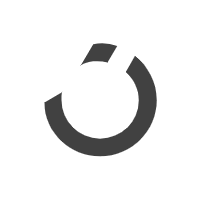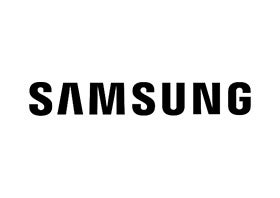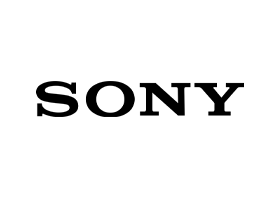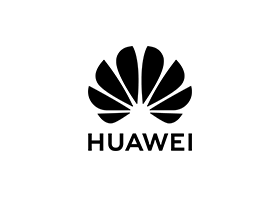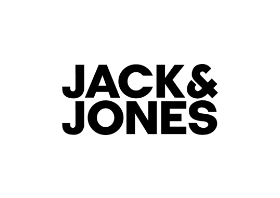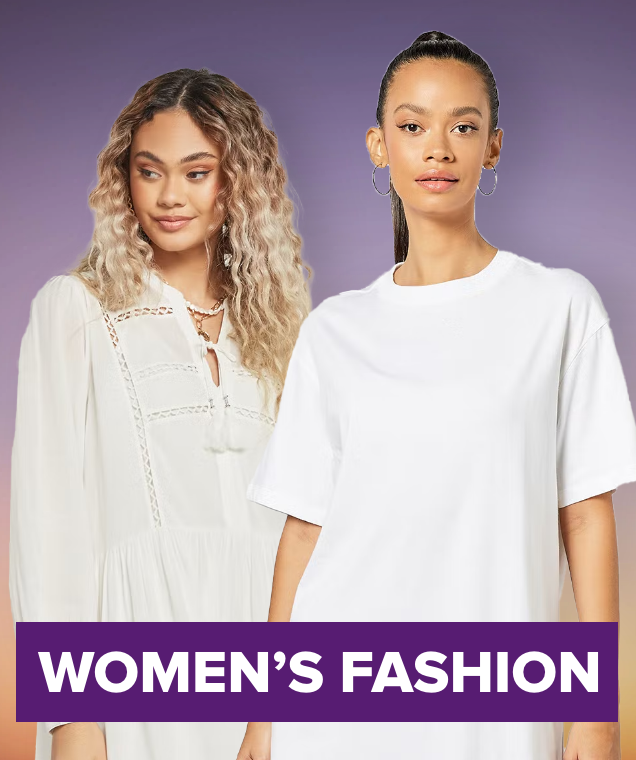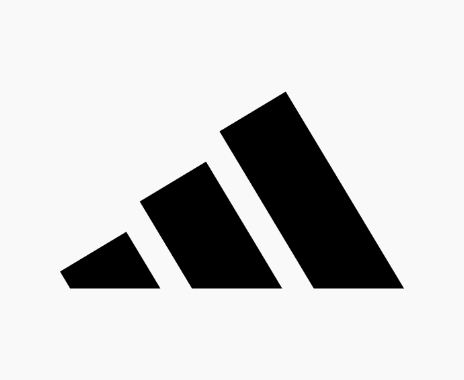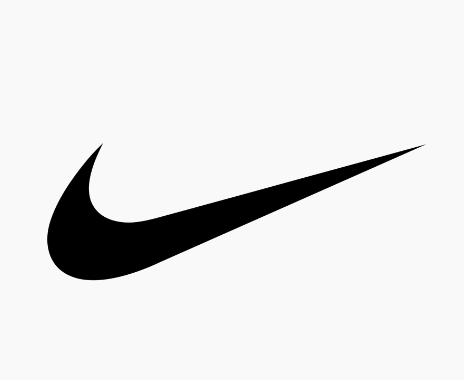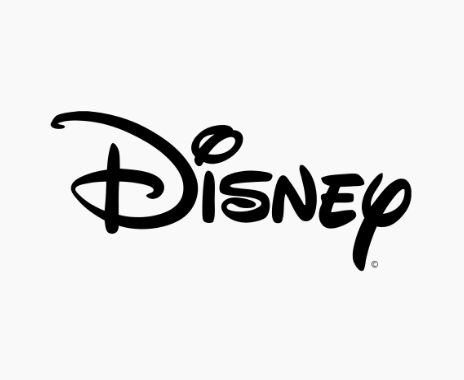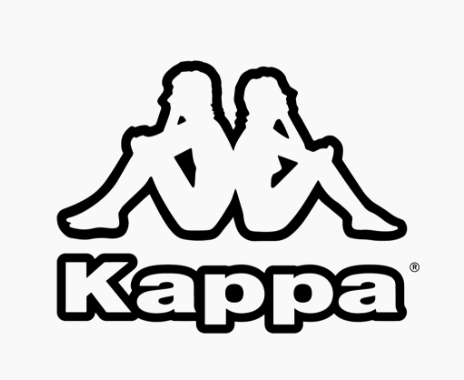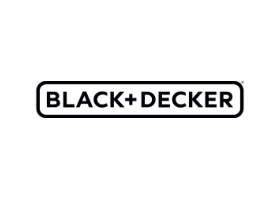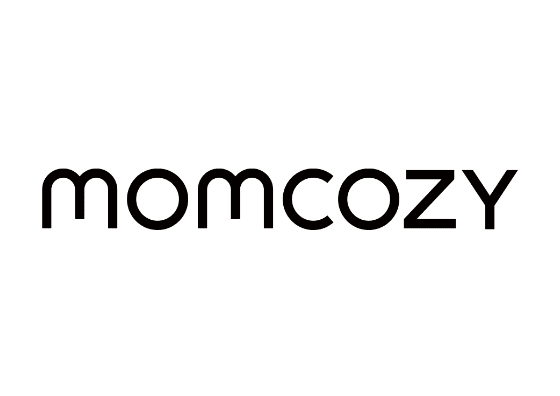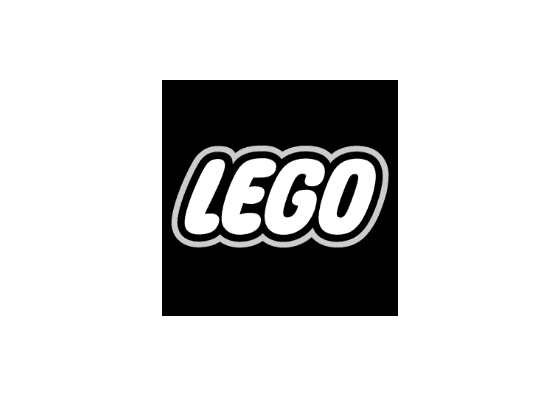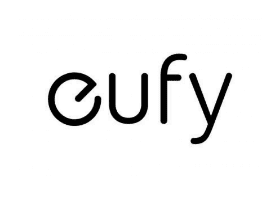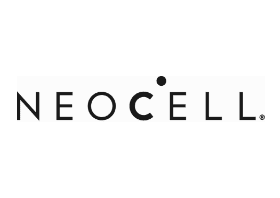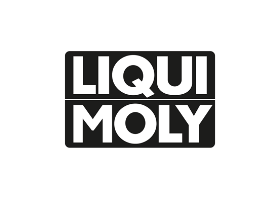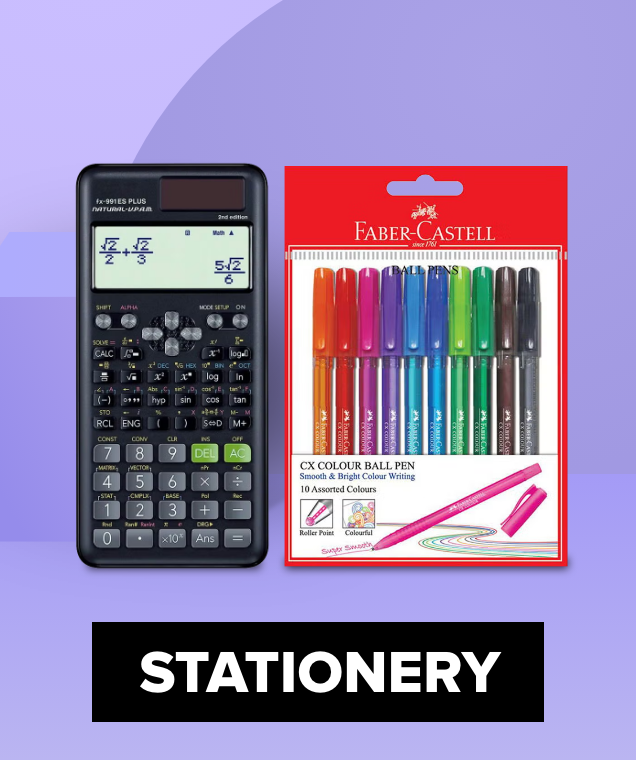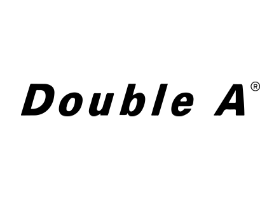3D Led Digital Alarm Clock Wall Desk Table Clock With Dimmable Nightlight, Snooze, Auto Memory, 24/12 Hour Display Clear 260grams
Sorry! This product is not available.
1
Available Soon
Highlights
- Time Setting Press and hold the MODE button for 3 seconds to enter time mode Press UP or DOWN buttons to adjust hours Press the MODE button again to set the minute by using the UP or DOWN button Press the MODE button again to exit the time mode
- Alarm Setting Press the MODE button when AL icon flashes, the alarm setting can be started. Hold Press MODE button for 3 seconds, use UP or DOWN bottom to set the desired hours, minutes (the default interval is 5 minutes, you can adjust your desired snooze time from 5 to 60 minutes) Press MODE again to exit the setup mode.
- Simple, practical and fashionable
- Night Mode Setting Press MODE twice, then press UP or DOWN bottom to turn on/off the night mode The default night mode is between 18:00 and 6:00
Specifications
| Base Material | Plastic |
| Colour Name | Clear |
| Model Number | 2724623335018 |
| Model Name | desk-shelf-clocks-30 |
| Item Quantity | 1 |
3D Led Digital Alarm Clock Wall Desk Table Clock With Dimmable Nightlight, Snooze, Auto Memory, 24/12 Hour Display Clear 260grams
Added to cart
Cart Total AED 0.00