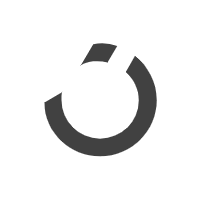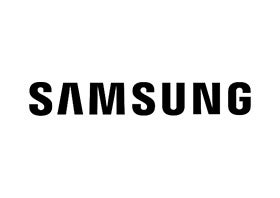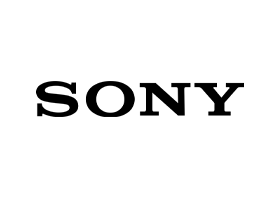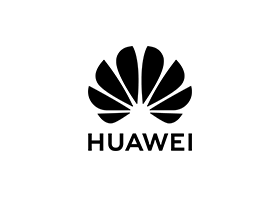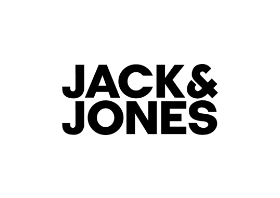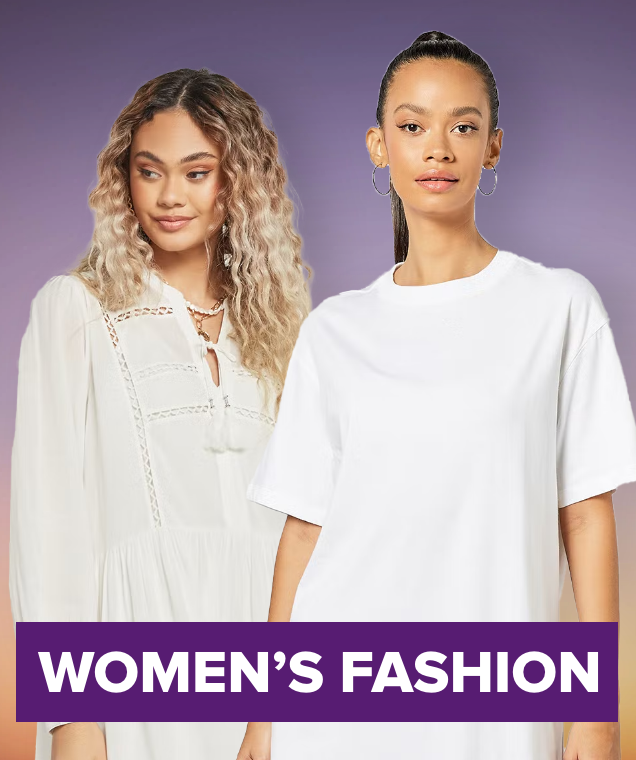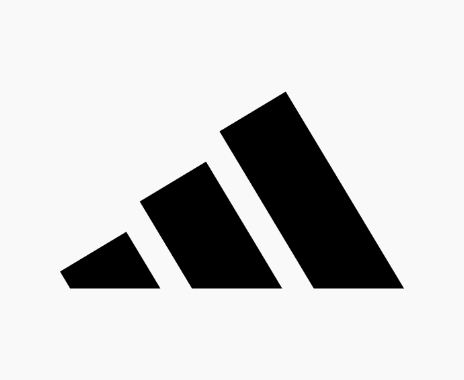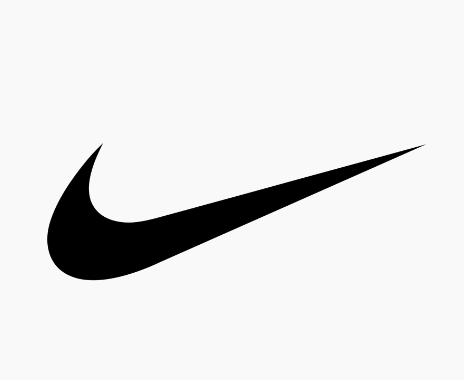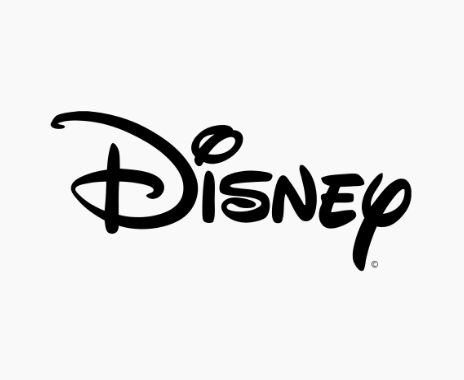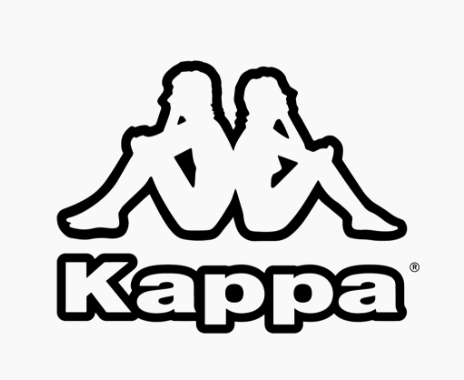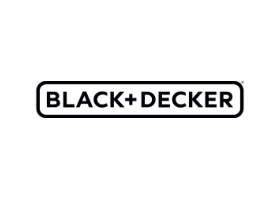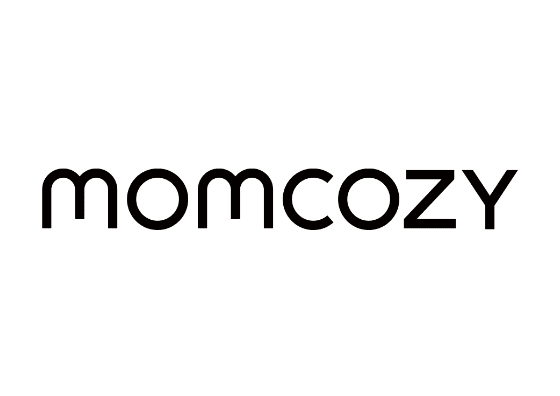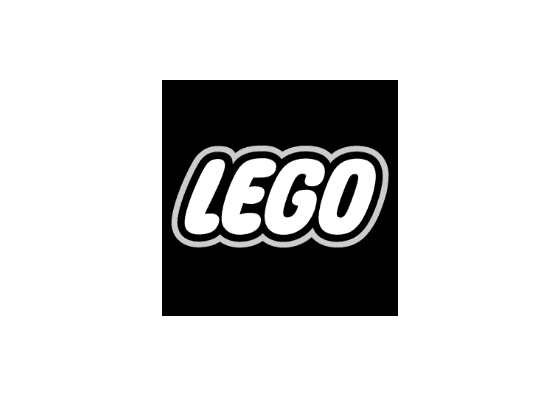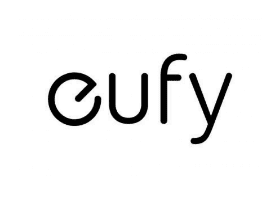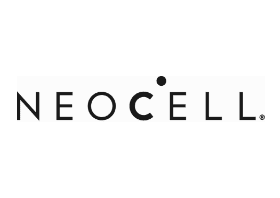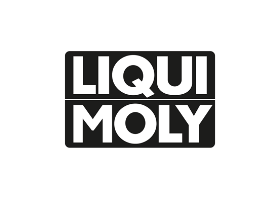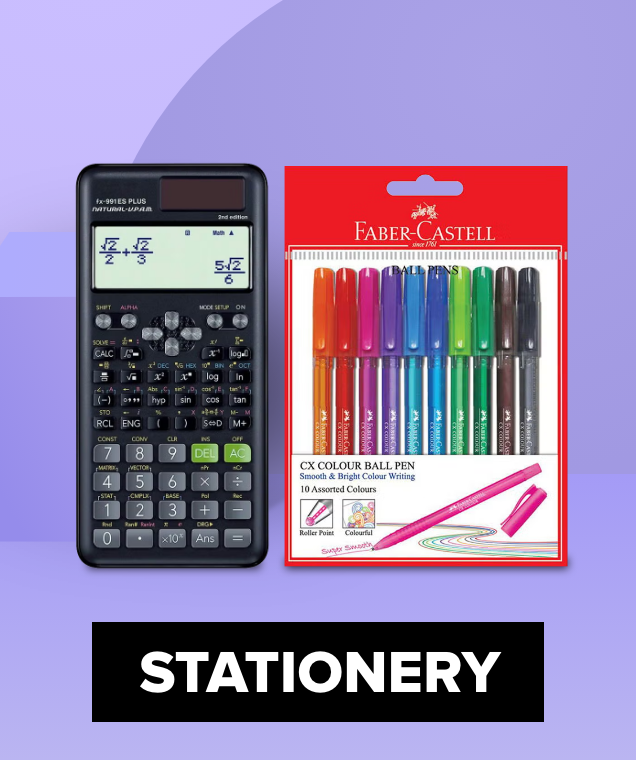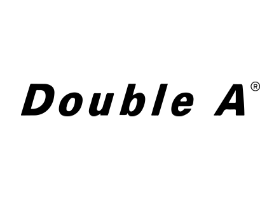Computer Basics in Simple Steps Paperback English by Joli Ballew - 39856
Now:
AED 64.15 Inclusive of VAT
 Free Delivery
Free Delivery Only 1 left in stock
Only 1 left in stock Free Delivery
Free Delivery Only 1 left in stock
Only 1 left in stock
Get it Tomorrow
Earn 5% cashback with the Mashreq noon Credit Card. Apply now




1
Free delivery on Lockers & Pickup Points
Learn more
Enjoy hassle free returns with this offer.

Item as Described
70%
Partner Since
7+ YearsSpecifications
| Publisher | Prentice Hall |
| ISBN 13 | 9780273723479 |
| ISBN 10 | 273723472 |
| Book Description | Top 10 Tips to Get You StartedChapter 1 Set Up a PC or LaptopConnect a USB mouse and keyboardLocate and press the power buttonConnect and install a USB printerConnect additional hardwareChapter 2 First StepsExplore the Getting Started windowOpen an applicationOpen a windowShut down windows safelyChapter 3 Explore Windows 7 ApplicationsWrite a letter with NotepadReopen a saved fileView sample picturesEmpty the Recycle BinChapter 4 Work with Files and FoldersCreate a folder on the desktopOpen a saved fileSearch for a lost fileBack up a folder (or file) to an external driveChapter 5 Work with WindowsChange the view in a windowRestore a windowMove a windowReposition a window to take up half the screenChapter 6 Personalize Windows 7Add desktop iconsCreate a shortcut on the desktopSearch for anything from the Start menuConfigure the TaskbarChapter 7 Surf the InternetOpen a Web site in Internet ExplorerSet a Home pageMark a FavoriteStay safe onlineChapter 8 Get Windows Live EssentialsDownload and install Windows Live EssentialsGet a Windows Live IDSign inOpen Windows Live Photo GalleryChapter 9 Windows Live MailSet up a Windows Live e-mail accountCompose and send a new emailAttach something to an email using AttachAdd a contactChapter 10 Work with MediaOpen Media Player and locate musicListen to a songView pictures in Windows Live Photo GalleryOpen Media CenterChapter 11 Connect to your Home NetworkCreate the connectionEnable Network DiscoveryAccess the Public folderDiagnose Connection ProblemsChapter 12 Manage Computer Resources and Connected DevicesUse ReadyBoostUse Disk DefragmenterChange what happens when you press the power button or close the lidManage all connected devicesChapter 13 Stay SecureRequire a passwordScan for viruses with Windows DefenderEnable the FirewallCreate a basic backupChapter 14 Fix ProblemsUse System RestoreDisable unwanted start up itemsResolve internet connectivity problemsUninstall unwanted programs. |
| About the Author | I am a full time writer, digital enthusiast, and Windows fanatic among other things. I'm a Microsoft MVP, and hold several Microsoft certifications including MCSE, MCTS, MCDST, and others. I've written 50+ books on topics ranging from Windows to Photoshop, to Phones to iPads, and even on to making your Windows PCs run better and faster. Beyond writing, I teach classes at several local community colleges and am the IT Academy Coordinator and a Professor at Brookhaven College in Farmers Branch, Texas. When I'm not writing or teaching, I teach and take yoga, participate in various blogs, beta programs, newsgroups, and online communities. I also make a daily trek the LifeTime Fitness, where I spend an hour a day on the elliptical, bike, treadmill, or free weights. |
| Language | English |
| Format | Paperback |
| Author | Joli Ballew |
| Language | English |
| Edition Number | 1 |
| Publication Date | 39856 |
| Number of Pages | 256 |
Computer Basics in Simple Steps Paperback English by Joli Ballew - 39856
Added to cart
Cart Total AED 64.15