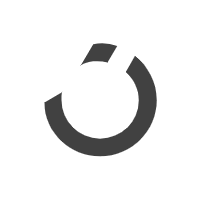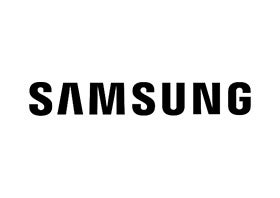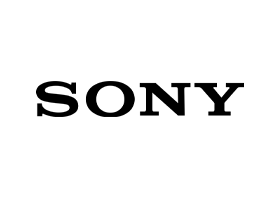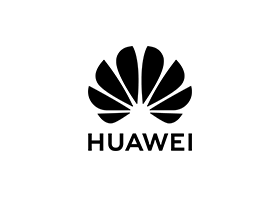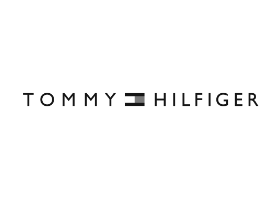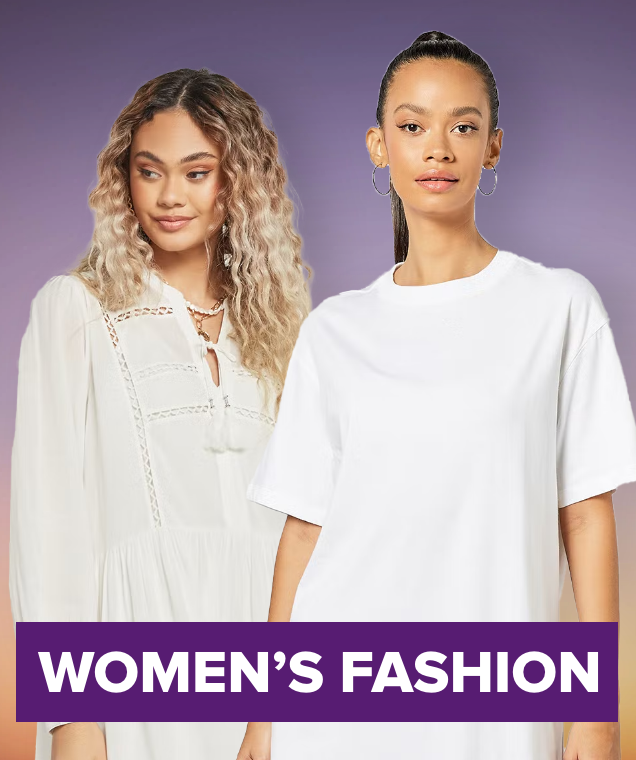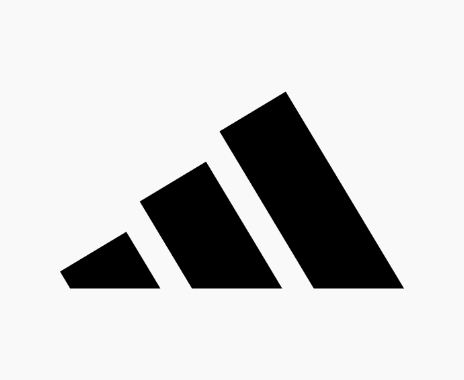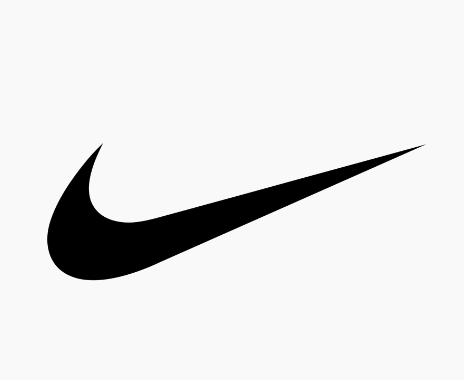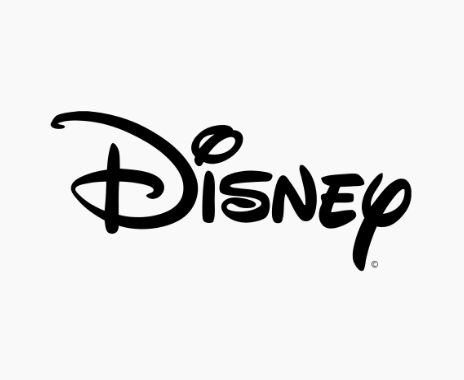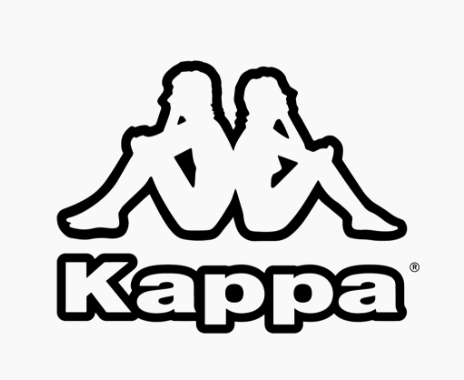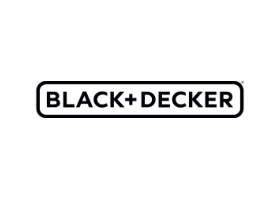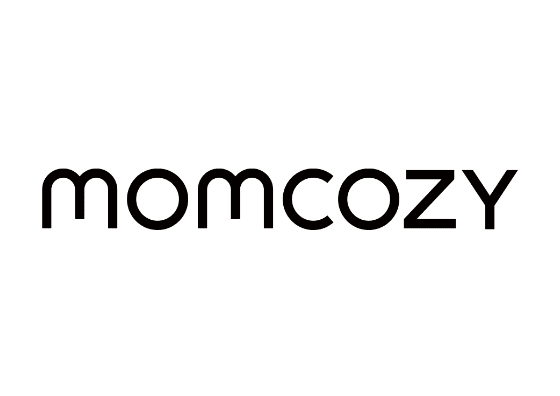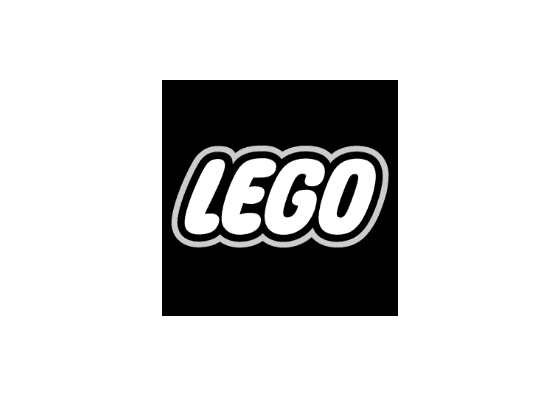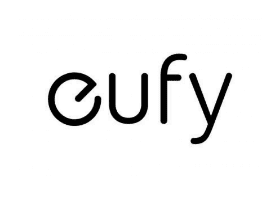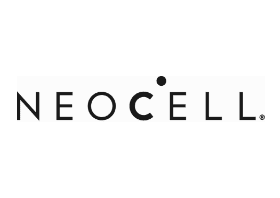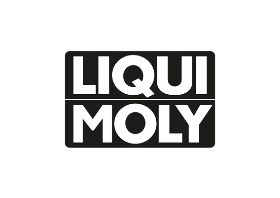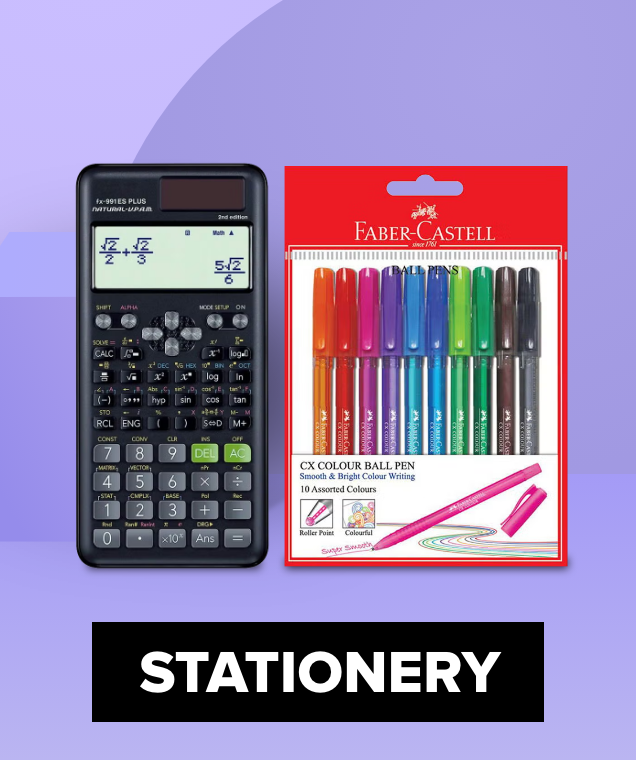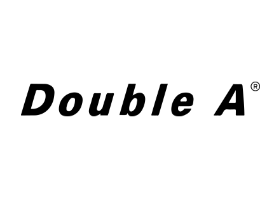SAMSUNG A80 (SM-A805) - EB-BA805ABU Battery High Quality
Model Number : EB-BA905ABU
Was:
Now:
Saving:
 Only 1 left in stock
Only 1 left in stock
Get it by 1 March




1
No warranty
Learn more
Free delivery on Lockers & Pickup Points
Learn more
Enjoy hassle free returns with this offer.
SECURE SHOPPING
Your data is always protected
FREE RETURNS
Get free returns on eligible items
TRUSTED SHIPPING
Free shipping when you spend SAR 100 and above on express items.
Highlights
OverviewSteps to remove and install the battery:
Turn off the phone, unscrew the two screws next to the charging connector
Install the screen suction cup, gently pull it up until there is a small gap between the screen and the phone
Use the triangle pliers between the gap from one side to the other to separate the screen
Unscrew the screen at a 90 degree angle
Unscrew the metal bracket covering the battery connector with a screwdriver
Disconnect the battery cable from the phone using a prying tool
Slowly remove the tape under the battery with the help of tweezers
Attach the new adhesive tape to the battery you will be installing, making sure to remove the protective layer
Place the battery inside the battery slot, and press it gently to allow the battery to install properly
Connect the battery cable and reinstall the metal bracket in place again
Usage information:
Do not make any modifications to the battery or any part of it or its accessories
We always recommend that installation be performed by a certified professional
The battery is stored in a cool and dry place
Avoid placing the battery in extreme conditions
Charge the battery when the power is less than 15% for the first five times
After 5 times completed, it will automatically switch from the batteries standby charging mode to its normal mode
The battery must be charged at least once when not used for a period longer than 3 months
If the device gets wet, dry it before using it again
During charging it is normal for the sensor area of the charging base to generate heat
If the temperature is greater than 50°C, the charging process will be terminated automatically
After the phone is fully charged, the temperature will gradually return to normal
During charging the charging process will be terminated automatically if overvoltage, overcurrent or overtemperature occurs
When the conditions are restored to normal, the charging process will continue again
Battery safety information:
Do not throw the battery into fire
Do not leave the battery unattended while it is charging
Do not tamper with the battery's internal electrical circuits
Do not use by children
Do not use in explosive atmospheres
Does not use detergents or chemicals
Do not let the battery completely discharge- 100% Original M.H.Q brand
- Higher capacity
- Double protection for IC
- Lithium-ion battery
- Smart and efficient battery
- LONG-LASTING
Specifications
| What's In The Box | Battery + Protection Sticker+ Instruction Manual |
| Model Number | EB-BA905ABU |
| Model Name | SAMSUNG A 805 Battery |

SAMSUNG A80 (SM-A805) - EB-BA805ABU Battery High Quality
Added to cart
Cart Total 
75.00