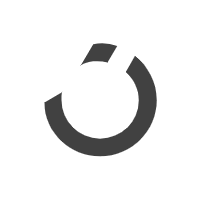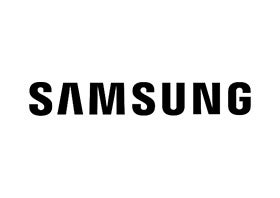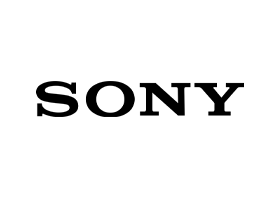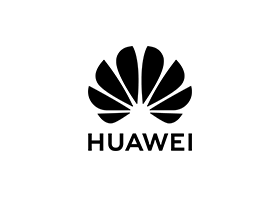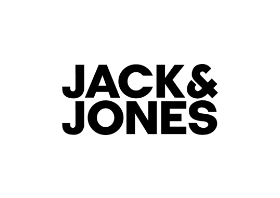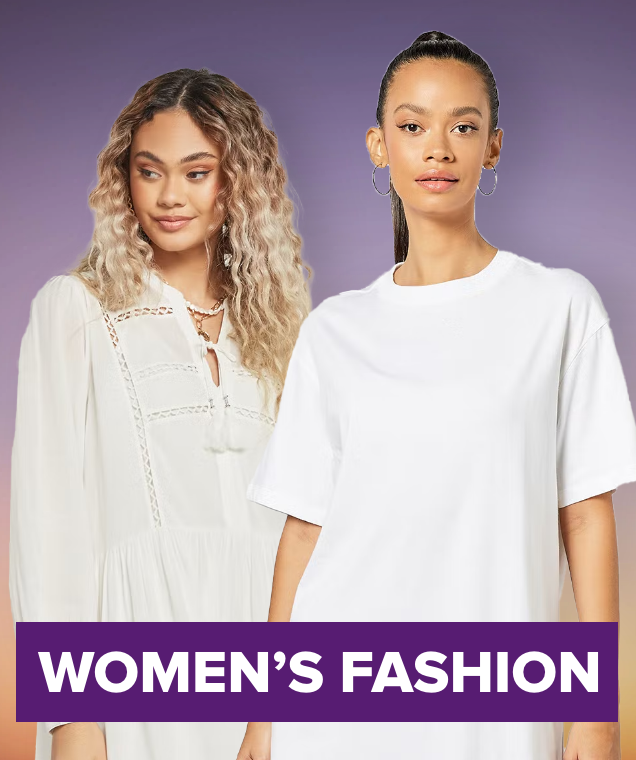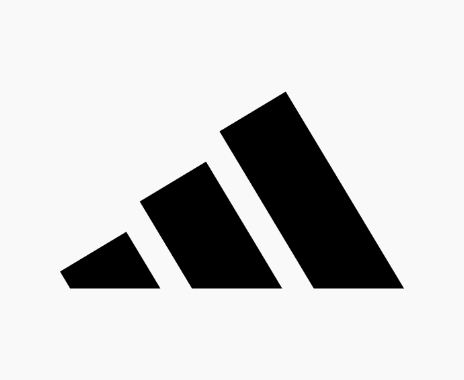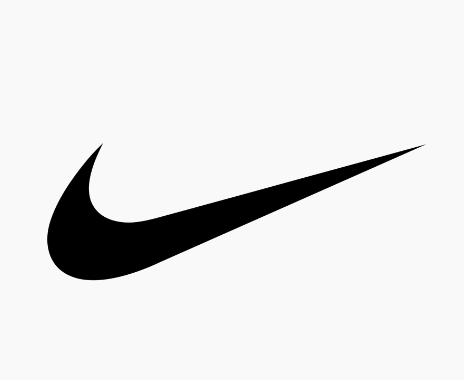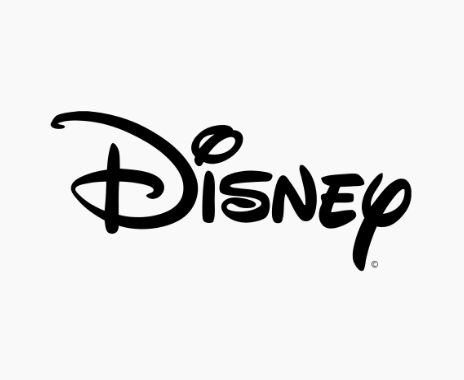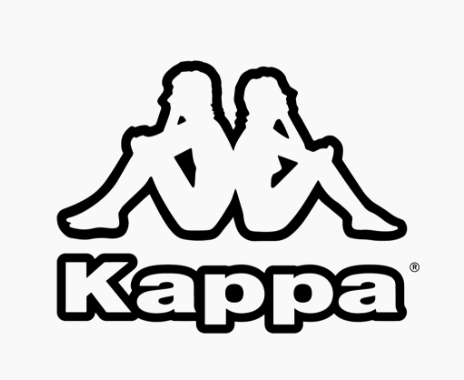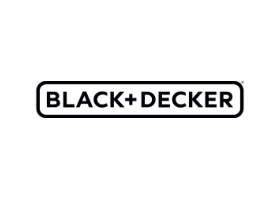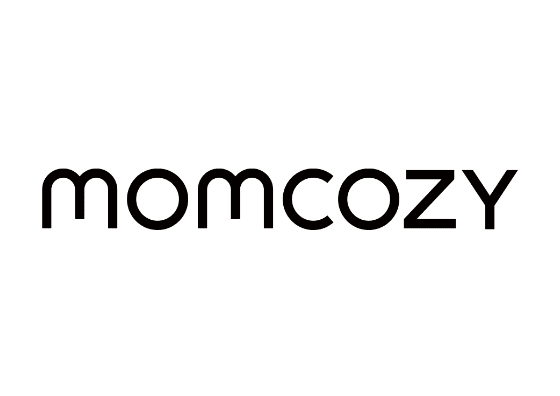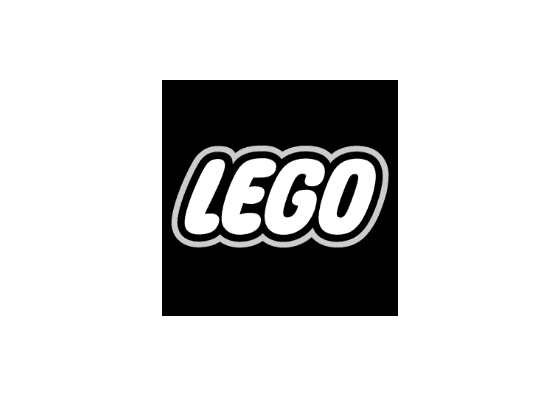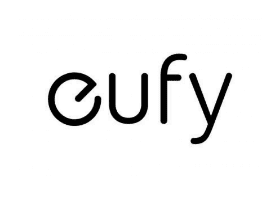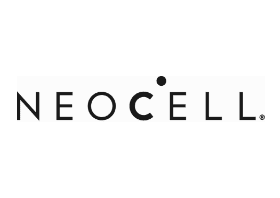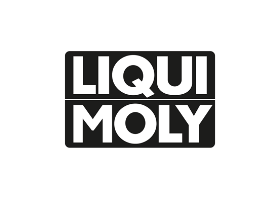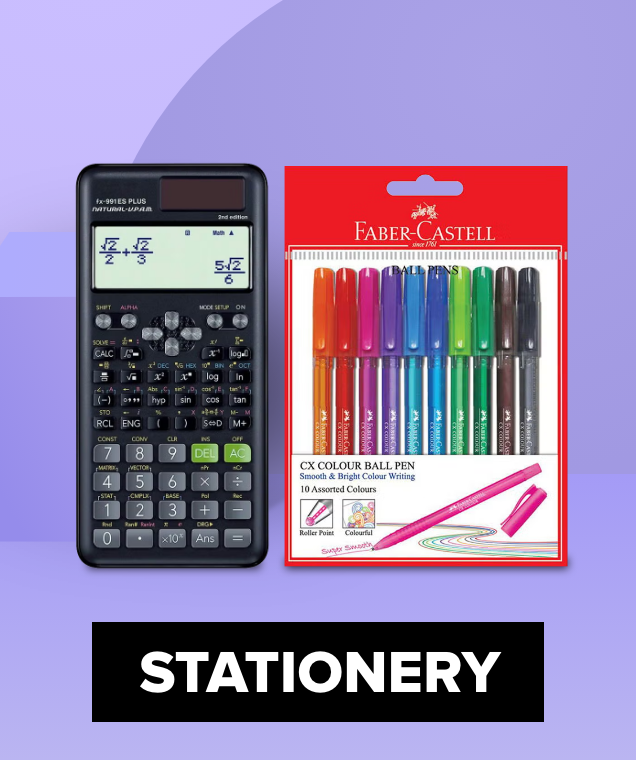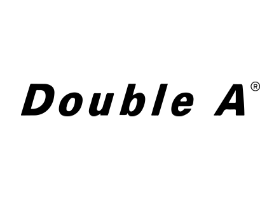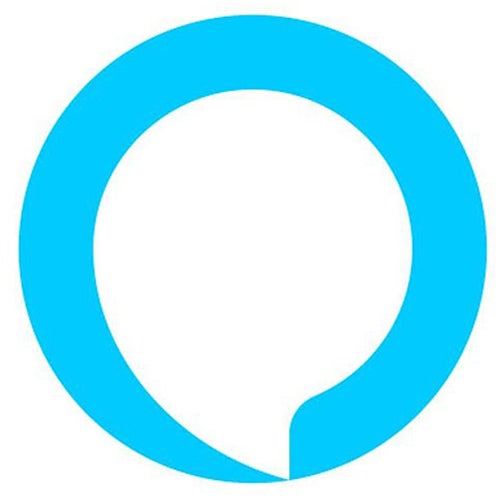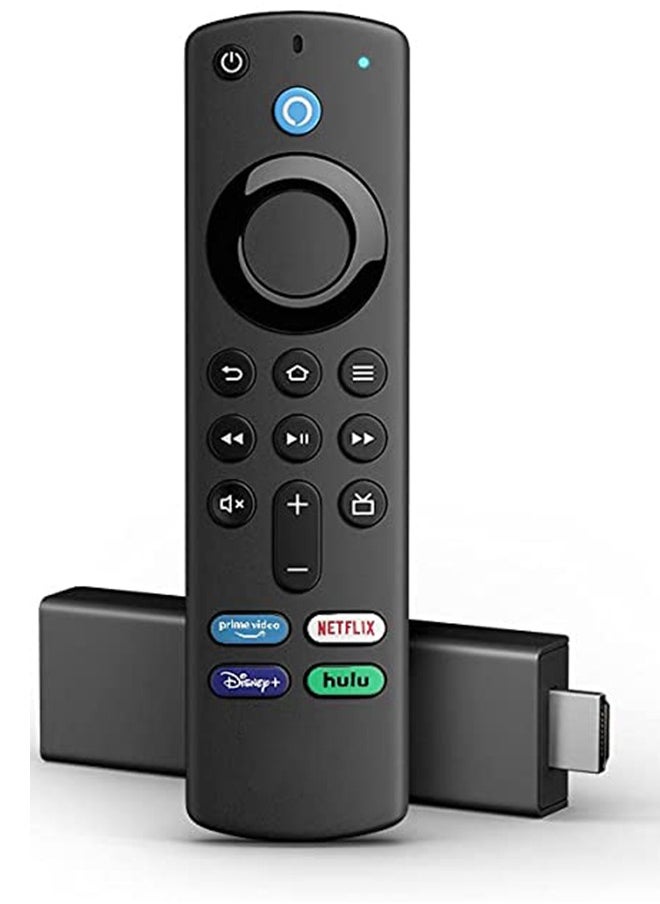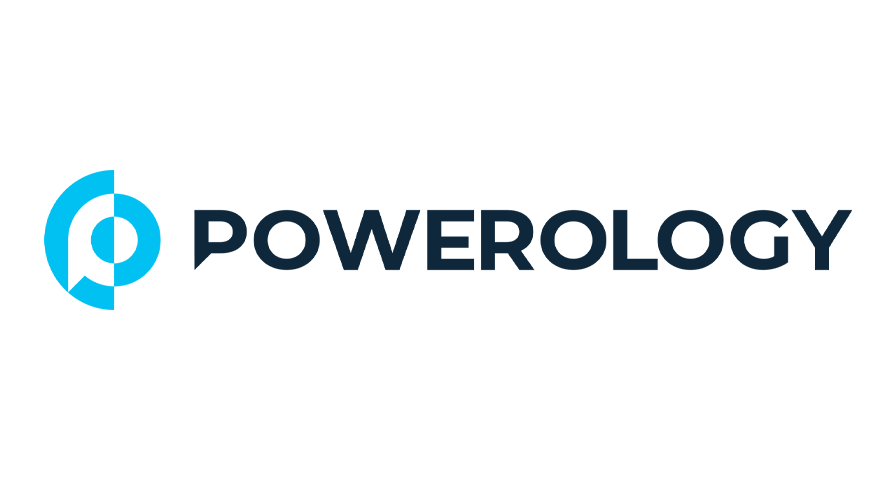Universal Remote Control Replacement Compatible with Google Chromecast 4k Snow
Was:
AED 69.00
Now:
AED 39.00 Inclusive of VAT
Saving:
AED 30.00 43% Off

Get it by 24 Dec




Colour Name:
1
Free delivery on Lockers & Pickup Points
Learn more
Enjoy hassle free returns with this offer.

Item as Described
90%
Partner Since
6+ Years
Great Recent Rating
Highlights
- TV remote replacement controls Compatible with Chromecast (Google-TV), for Chrome-cast with Google-TV, For GA01919-US, for GA01920-US, for GA01923-US, requires Chrome-cast (Google-TV)
- Press and hold the BACK and HOME keys simultaneously until you see a pulsing light on the remote. Once the light appears, release the keys, and your remote is ready.
- Quickly search across thousands of top channels, play entertainment, and more with your voice, control the volume, switch inputs, play music, and get answers on-screen, such as play music, view sports scores, check the weather, see live camera feeds,
- Quickly search across thousands of top channels, play entertainment, and more with your voice, control the volume, switch inputs, play music, and get answers on-screen
- such as play music, view sports scores, check the weather, see live camera feeds, and control compatible smart home devices.
- Replacement Remote Only: This product includes the remote control only. (Without Chromecast device and AAA Batteries).
- It serves as a direct replacement for the original Google-Chromecast 4K Remote Control (Snow)
Specifications
| Colour Name | Chromecast |
Universal Remote Control Replacement Compatible with Google Chromecast 4k Snow
Added to cart
Cart Total AED 39.00